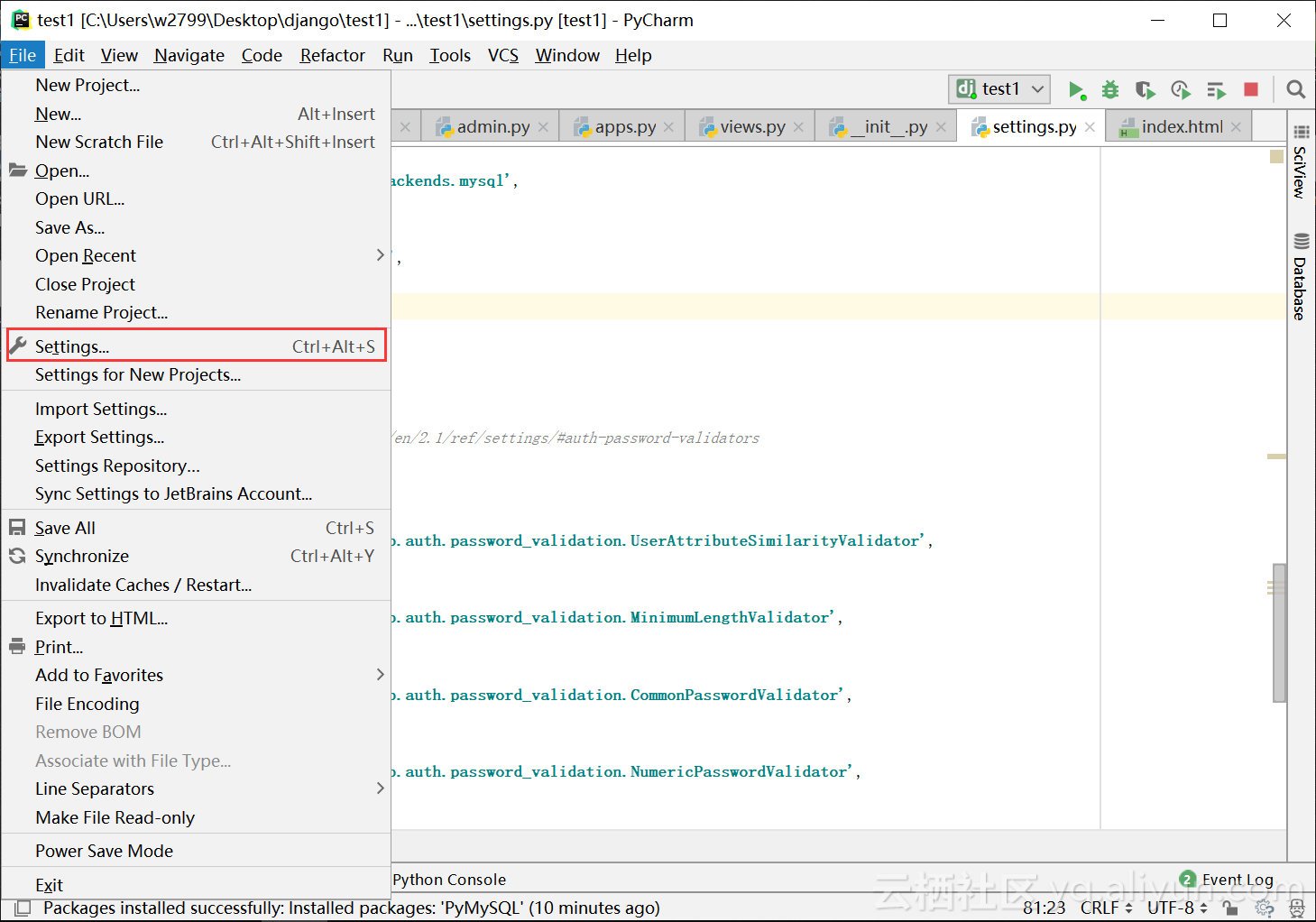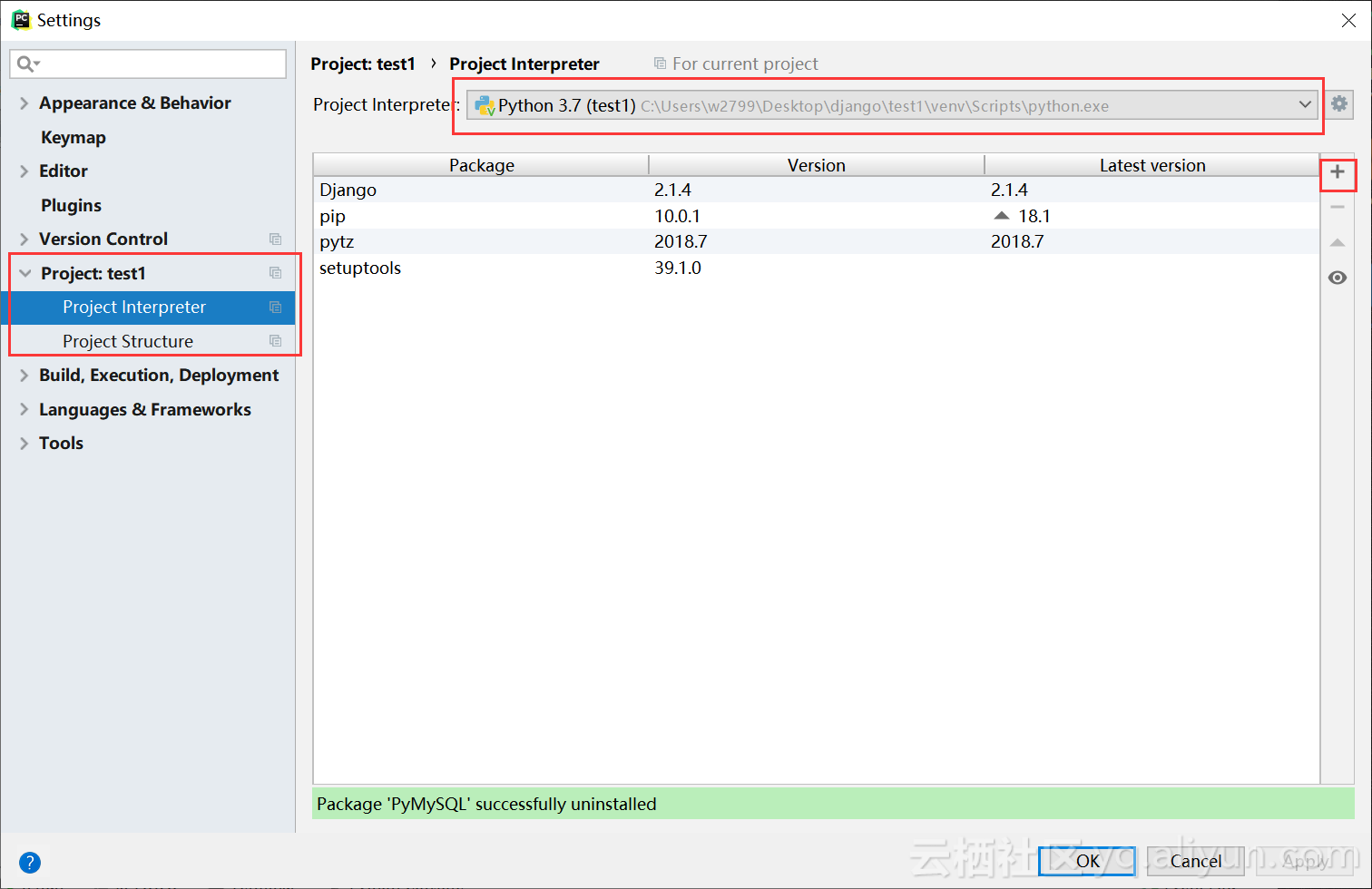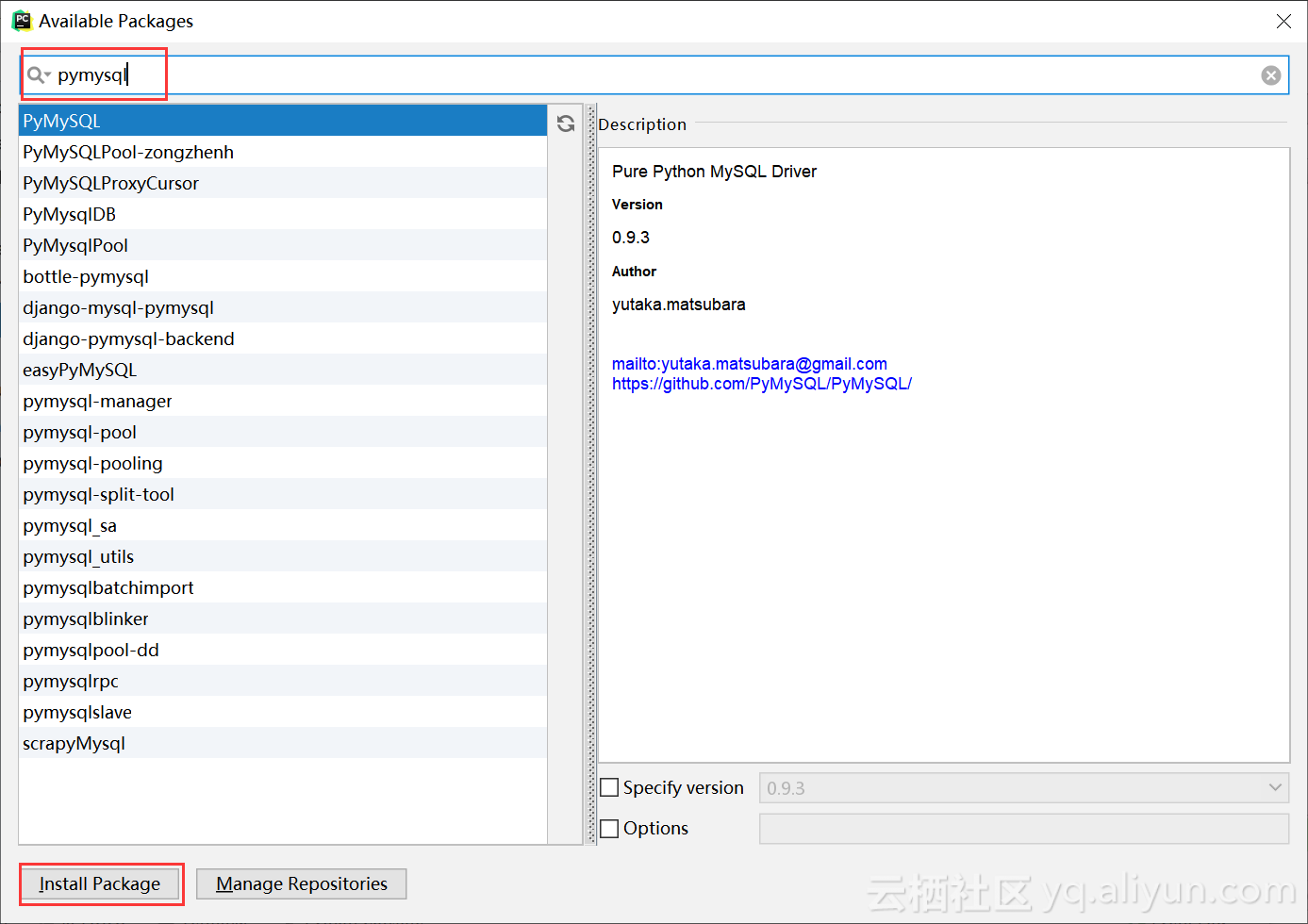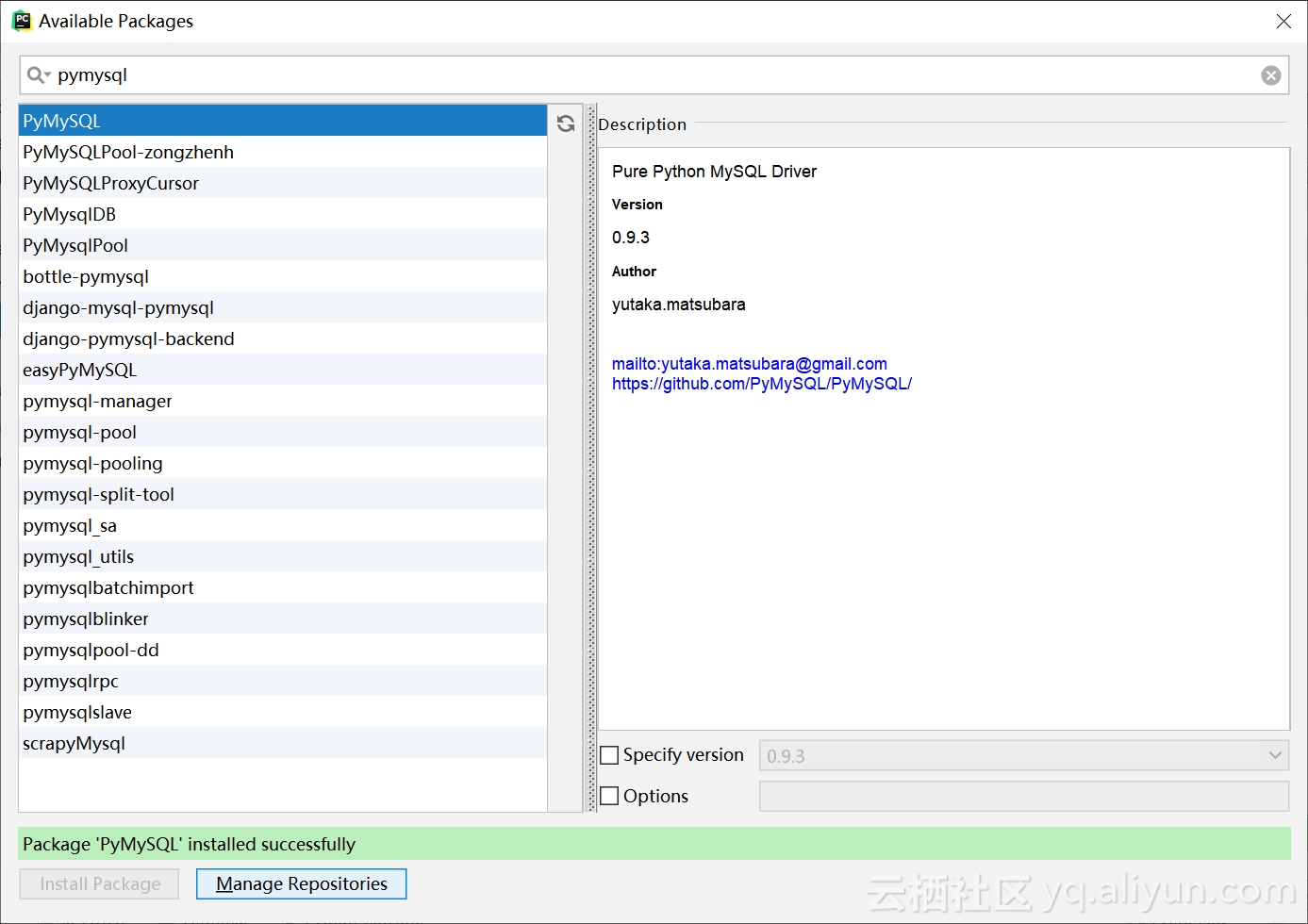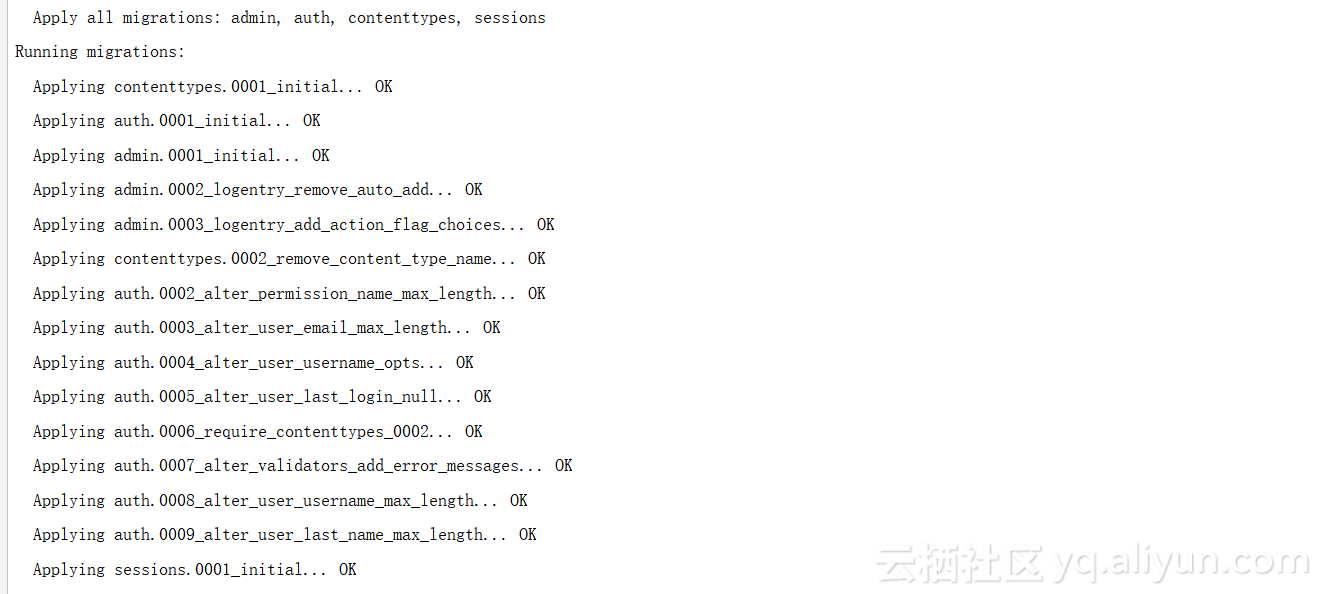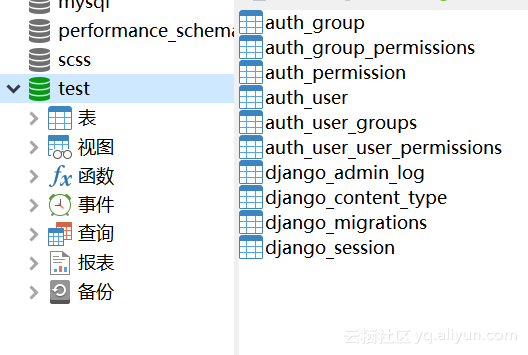Django默认使用SQLite作为数据库,配置文件在settings.py
让我们来看一下
"""
Django settings for test1 project.
Generated by 'django-admin startproject' using Django 2.1.4.
For more information on this file, see
https://docs.djangoproject.com/en/2.1/topics/settings/
For the full list of settings and their values, see
https://docs.djangoproject.com/en/2.1/ref/settings/
"""
import os
# Build paths inside the project like this: os.path.join(BASE_DIR, ...)
BASE_DIR = os.path.dirname(os.path.dirname(os.path.abspath(__file__)))
# Quick-start development settings - unsuitable for production
# See https://docs.djangoproject.com/en/2.1/howto/deployment/checklist/
# SECURITY WARNING: keep the secret key used in production secret!
SECRET_KEY = 'm5e#rg35zpd6m+ms*(rv0prfw#(()suuily9jr((-9dlq5b(j1'
# SECURITY WARNING: don't run with debug turned on in production!
DEBUG = True
ALLOWED_HOSTS = []
# Application definition
INSTALLED_APPS = [
'django.contrib.admin',
'django.contrib.auth',
'django.contrib.contenttypes',
'django.contrib.sessions',
'django.contrib.messages',
'django.contrib.staticfiles',
]
MIDDLEWARE = [
'django.middleware.security.SecurityMiddleware',
'django.contrib.sessions.middleware.SessionMiddleware',
'django.middleware.common.CommonMiddleware',
'django.middleware.csrf.CsrfViewMiddleware',
'django.contrib.auth.middleware.AuthenticationMiddleware',
'django.contrib.messages.middleware.MessageMiddleware',
'django.middleware.clickjacking.XFrameOptionsMiddleware',
]
ROOT_URLCONF = 'test1.urls'
TEMPLATES = [
{
'BACKEND': 'django.template.backends.django.DjangoTemplates',
'DIRS': [os.path.join(BASE_DIR, 'templates')]
,
'APP_DIRS': True,
'OPTIONS': {
'context_processors': [
'django.template.context_processors.debug',
'django.template.context_processors.request',
'django.contrib.auth.context_processors.auth',
'django.contrib.messages.context_processors.messages',
],
},
},
]
WSGI_APPLICATION = 'test1.wsgi.application'
# Database
# https://docs.djangoproject.com/en/2.1/ref/settings/#databases
DATABASES = {
'default': {
'ENGINE': 'django.db.backends.sqlite3',
'NAME': os.path.join(BASE_DIR, 'db.sqlite3'),
}
}
# Password validation
# https://docs.djangoproject.com/en/2.1/ref/settings/#auth-password-validators
AUTH_PASSWORD_VALIDATORS = [
{
'NAME': 'django.contrib.auth.password_validation.UserAttributeSimilarityValidator',
},
{
'NAME': 'django.contrib.auth.password_validation.MinimumLengthValidator',
},
{
'NAME': 'django.contrib.auth.password_validation.CommonPasswordValidator',
},
{
'NAME': 'django.contrib.auth.password_validation.NumericPasswordValidator',
},
]
# Internationalization
# https://docs.djangoproject.com/en/2.1/topics/i18n/
LANGUAGE_CODE = 'en-us'
TIME_ZONE = 'UTC'
USE_I18N = True
USE_L10N = True
USE_TZ = True
# Static files (CSS, JavaScript, Images)
# https://docs.djangoproject.com/en/2.1/howto/static-files/
STATIC_URL = '/static/'
我们可以看到其中的
DATABASES = {
'default': {
'ENGINE': 'django.db.backends.sqlite3',
'NAME': os.path.join(BASE_DIR, 'db.sqlite3'),
}
}
就是默认的配置了,默认配置的SQLite数据库并不需要添加其它的东西
但是由于我们要使用Mysql/mariadb,所以我们要配置一些其他的东西,例如数据库地址、端口等
如何配置Mysql/Mariadb数据库
首先我们需要安装合适的database bindings,这里我们选择安装PyMySQL
打开设置
![c66c2cd521dd675aed6df02d08aedfac623588c2]()
选择project
![76a80992904413d468dcade15f5ea3c53f5c4330]()
最上面我们可以选择使用本机安装的那个Python,点击右边的加号即可添加其它的包
点击+号,搜索pymysql,点击添加即可
![e523c8b6a1325c882b8a80fac1b7f148dcb5ec3f]()
安装成功示意
![72670785773f7c823d010f3a1c8af7ad37ea171b]()
接下来我们要在外层的__init__.py文件中写入如下代码
import pymysql
pymysql.install_as_MySQLdb()
最后配置settings.py中的DATABASES部分就可以了
DATABASES = {
'default': {
'ENGINE': 'django.db.backends.mysql',
'NAME': 'test',
'USER': 'root',
'PASSWORD':'密码',
'HOST':'localhost',
'PORT':'3306',
}
}
各项配置解释
ENGINE
数据库引擎,可选项'django.db.backends.sqlite3','django.db.backends.postgresql','django.db.backends.mysql',或 'django.db.backends.oracle'等
NAME
数据库的名字
USER
数据库用户名
PASSWORD
数据库密码
HOST
数据库地址
PORT
数据库端口
修改时间
Django默认使用的是UTC时间,如果不修改的话在之后的使用中可能会遇到一些问题,因此这里不要忘记修改一下时间
修改settings.py文件中的TIME_ZONE即可
TIME_ZONE = 'UTC'
改为
TIME_ZONE = 'Asia/Shanghai'
测试数据库是否成功连接
进入外层目录也就是manage.py所在的目录,cmd命令行下执行以下命令
python manage.py migrate
出现如下命令,并且查看数据库新建了一些表,说明配置是正确的
![5441d5ddfb189443c9d17cd713cb6d1f54fe1c6c]()
![91580d36b778ee91073cfbe02c274f4863c03882]()
注:生成的表可能不一样这个与settings.py 文件和每个应用的数据库迁移文件有关