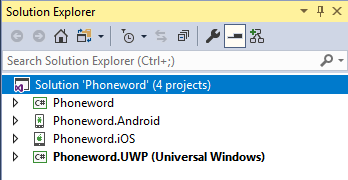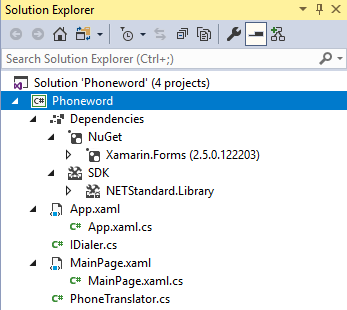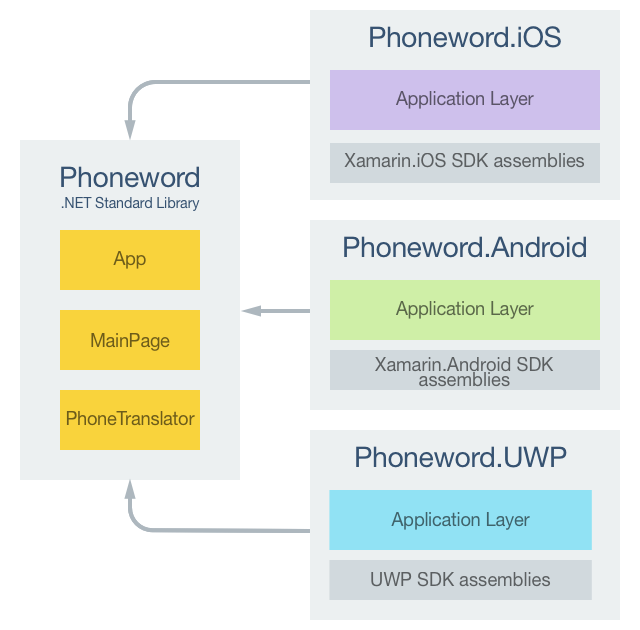原文:
c#开发移动APP-Xamarin入门剖析
剖析应用程序
![]()
Phoneword这个项目是.net标准库项目,它包含所有的共享代码和共享UI。
Phoneword.Android这个项目包含Android特定的代码,是Android应用程序的入口点。
Phoneword.iOS -这个项目包含iOS特定的代码,是iOS应用程序的入口点。
Phoneword.UWP -这个项目包含通用Windows平台(UWP)特定的代码,是UWP应用程序的入口点
下面的截图显示了Visual Studio中Phoneword .NET标准库项目的内容:
![]()
App. XAML——App类的XAML标记,它为应用程序定义了一个资源字典。
App.xaml.cs——应用App类的后台代码,它负责实例化应用程序在每个平台上显示的第一个页面,以及处理应用程序生命周期事件。
IDialer.cs—— IDialer接口 指定拨号方法必须由任何实现类提供
MainPage.xaml——MainPage类的xaml标记,它为应用程序启动时显示的页面定义UI。
MainPage.xaml.cs——MainPage类的后台代码,它包含用户与页面交互时执行的业务逻辑。
PhoneTranslator.cs -负责转换电话号码,被MainPage.xaml.cs调用。
Xamarin.Form应用程序的架构方式与传统的跨平台应用程序相同。共享代码通常放在.net标准库中,特定于平台的应用程序使用共享代码。下图显示了Phoneword应用程序的这种关系的概述:
![]()
为了最大限度地重用启动代码,Xamarin.Form应用程序有一个名为App单独的类,它负责实例化应用程序在每个平台上显示的第一个页面,如下面的代码示例所示:
![]()
![]()
1 using Xamarin.Forms;
2 using Xamarin.Forms.Xaml;
3 [assembly: XamlCompilation(XamlCompilationOptions.Compile)]
4 namespace Phoneword
5 {
6 public partial class App : Application
7 {
8 public App()
9 {
10 InitializeComponent();
11 MainPage = new MainPage();
12 }
13 ...
14 }
15 }
View Code
这段代码将App类的MainPage 属性设置为MainPage 类的新实例。此外,XamlCompilation属性会打开XAML编译器,从而将XAML直接编译为中间语言。更多信息查看 XAML Compilation.
在每个平台上启动应用程序
iOS
ios上为了运行首页,iOS项目包含从FormsApplicationDelegate类继承而来的AppDelegate类,如下面的代码示例所示
namespace Phoneword.iOS
{
[Register ("AppDelegate")]
public partial class AppDelegate : global::Xamarin.Forms.Platform.iOS.FormsApplicationDelegate
{
public override bool FinishedLaunching (UIApplication app, NSDictionary options)
{
global::Xamarin.Forms.Forms.Init ();
LoadApplication (new App ());
return base.FinishedLaunching (app, options);
}
}
}
FinishedLaunching通过调用Init方法重写Xamarin.Forms框架的初始化,这将导致Xamarin.Forms 在IOS平台的实现在通过调用LoadApplication方法设置根视图控制器之前加载
Android
在Android上为了运行首页,Phoneword.Droid项目包含使用MainLauncher属性创建Activity的代码,该activity 继承自FormsAppCompatActivity类,如下面的代码示例所示
namespace Phoneword.Droid
{
[Activity(Label = "Phoneword",
Icon = "@mipmap/icon",
Theme = "@style/MainTheme",
MainLauncher = true,
ConfigurationChanges = ConfigChanges.ScreenSize | ConfigChanges.Orientation)]
public class MainActivity : global::Xamarin.Forms.Platform.Android.FormsAppCompatActivity
{
internal static MainActivity Instance { get; private set; }
protected override void OnCreate(Bundle bundle)
{
TabLayoutResource = Resource.Layout.Tabbar;
ToolbarResource = Resource.Layout.Toolbar;
base.OnCreate(bundle);
Instance = this;
global::Xamarin.Forms.Forms.Init(this, bundle);
LoadApplication(new App());
}
}
}
OnCreate通过调用Init方法重写初始化Xamarin.Form框架,这将导致安卓特定平台的Xamarin.Forms的实现被加载在Xamarin.Forms 程序加载前。此外,MainActivity类在Instance属性中存储对自身的引用。Instance属性称为本地上下文,并被PhoneDialer类引用。
UWP
初始化Xamarin.Form框架的Init方法在App类被调用:
Xamarin.Forms.Forms.Init (e);
if (e.PreviousExecutionState == ApplicationExecutionState.Terminated)
{
...
}
Xamarin.Forms首页在MainPage类中被启动
namespace Phoneword.UWP
{
public sealed partial class MainPage
{
public MainPage()
{
this.InitializeComponent();
this.LoadApplication(new Phoneword.App());
}
}
}
通过LoadApplication方法Xamarin.Forms 程序被加载
用户界面
有四个主要的用于创建Xamarin.Forms 应用程序的用户界面的控件组。
Pages -Xamarin.Forms页面表示跨平台的移动应用程序屏幕。Phoneword应用程序使用ContentPage类显示单个屏幕。
Layouts-Xamarin.Forms布局是用来将视图组合成逻辑结构的容器。Phoneword应用程序使用StackLayout类在水平堆栈中排列控件。
Views-Xamarin.Forms视图是显示在用户界面上的控件,例如标签、按钮和文本输入框。Phoneword应用程序使用标签、条目和按钮控件。
Cells-Xamarin.Forms单元格是用于列表中的项的特殊元素,并描述如何绘制列表中的每个项
当Phoneword应用程序在任何平台上运行时,它会显示一个对应于Xamarin.Forms页面的屏幕。页面对应Android中的ViewGroup、iOS中的视图控制器或通用Windows平台上的页面。Phoneword应用程序还实例化了一个表示MainPage类的ContentPage对象,其XAML标记显示在以下代码示例中:
<?xml version="1.0" encoding="UTF-8"?>
<ContentPage xmlns="http://xamarin.com/schemas/2014/forms"
xmlns:x="http://schemas.microsoft.com/winfx/2009/xaml"
x:Class="Phoneword.MainPage">
...
<StackLayout>
<Label Text="Enter a Phoneword:" />
<Entry x:Name="phoneNumberText" Text="1-855-XAMARIN" />
<Button x:Name="translateButon" Text="Translate" Clicked="OnTranslate" />
<Button x:Name="callButton" Text="Call" IsEnabled="false" Clicked="OnCall" />
</StackLayout>
</ContentPage>
下面的代码示例显示了MainPage类的隐藏代码中的OnTranslate方法,该方法在Translate按钮上触发单击事件时会执行。
void OnTranslate(object sender, EventArgs e)
{
translatedNumber = Core.PhonewordTranslator.ToNumber (phoneNumberText.Text);
if (!string.IsNullOrWhiteSpace (translatedNumber)) {
callButton.IsEnabled = true;
callButton.Text = "Call " + translatedNumber;
} else {
callButton.IsEnabled = false;
callButton.Text = "Call";
}
}
XAML类的代码隐藏文件可以访问XAML中定义的对象,通过使用 x:Name属性赋给它的名称
Phoneword中引入的其他概念
1-显示警告对话框
await this.DisplayAlert (
"Dial a Number",
"Would you like to call " + translatedNumber + "?",
"Yes",
"No");
2-通过DependencyService类访问本机特性
Phoneword 使用DependencyService类解析特定平台对IDialer接口接口的实现
async void OnCall (object sender, EventArgs e)
{
...
var dialer = DependencyService.Get<IDialer> ();
...
}
3-使用URL拨打电话
Phoneword应用程序使用OpenURL启动系统电话应用程序。URL由tel:前缀和要调用的电话号码组成,如下iOS项目代码示例所示:
return UIApplication.SharedApplication.OpenUrl (new NSUrl ("tel:" + number));
4-调整平台布局
Device类允许开发人员在每个平台上定制应用程序布局和功能,如下面的代码示例所示,它在不同平台上使用不同padding值来正确显示每个页面
<ContentPage xmlns="http://xamarin.com/schemas/2014/forms" ... >
<ContentPage.Padding>
<OnPlatform x:TypeArguments="Thickness">
<On Platform="iOS" Value="20, 40, 20, 20" />
<On Platform="Android, UWP" Value="20" />
</OnPlatform>
</ContentPage.Padding>
...
</ContentPage>