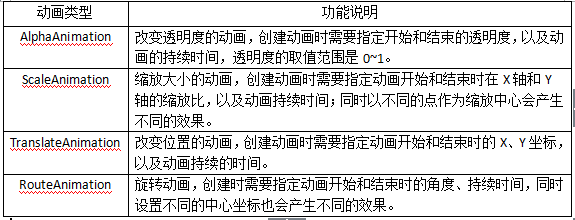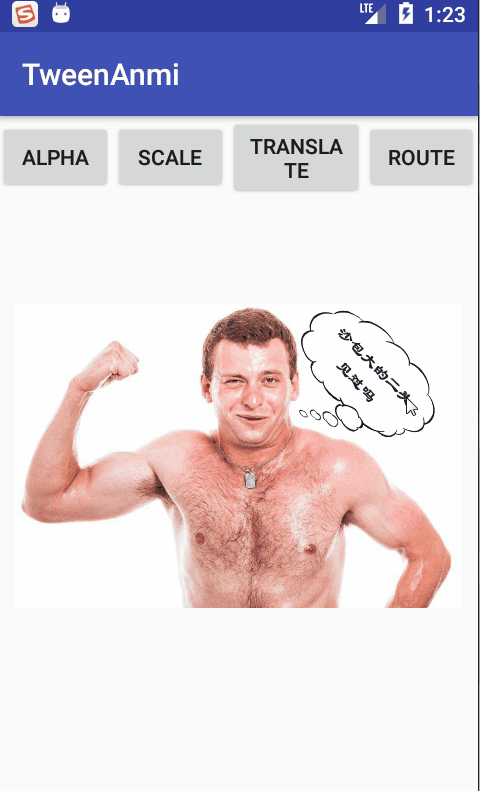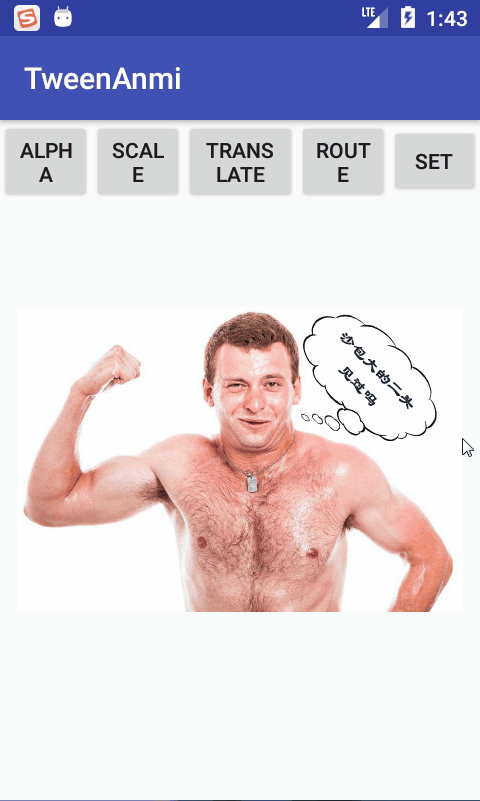一.概念
补间动画是指开发者无需定义动画过程中的每一帧,只需要定义动画的开始和结束两个关键帧,并指定动画变化的时间和方式等,然后交由Android系统进行计算,通过在这两个关键帧之间插入渐变值来实现平滑过渡,从而对View的内容完成一系列的图形变换来实现动画效果,主要包括四种基本效果:透明变化Alpha、大小变化Scale、位移变化Translate、以及旋转变化Route,这四种效果可以动态组合,从而实现复杂灵活的动画。同样,定义补间动画也可以分为XML资源文件和代码两种方式。
二.Android中动画的实现类介绍
Android系统中使用Animation类表示抽象的动画类,上面介绍的四种补间动画分别对应着如下几个动画类。
三.动画的实现
1.AlphaAnimation
XML资源文件方式:
1).在res/anim文件中创建alphaanim.xml文件(如果没有anim文件夹的话需要自己新建)
2).在alphaanim.xml中配置动画的属性
<?xml version="1.0" encoding="utf-8"?>
<alpha xmlns:android="http://schemas.android.com/apk/res/android"
android:duration="3000" //一次动画的持续时间
android:startOffset ="1000" //开始动画之前的时间间隔
android:fillEnabled= "true"//是否允许动画结束之后回到开始的状态默认为true
android:fillBefore = "true" //动画结束后是否回到初始状态fillEnabled为true时此属性生效,默认为true
android:fillAfter = "false"//动画结束后是否保持结束的状态
android:repeatMode= "restart"//重复播放的模式,restart代表正序重放,reverse代表倒序回放
android:repeatCount = "0"//重复的次数为infinite或-1时无限重复
android:interpolator ="@android:anim/linear_interpolator"//插值器,改变动画速率
android:fromAlpha="1"//开始时的透明度范围为0~1
android:toAlpha="0" //结束时的透明度取值范围为0~1>
</alpha>
3).在MainActivity中
Animation animation = AnimationUtils.loadAnimation(this, R.anim.alphaanim);
imageView.startAnimation(animation);
4).运行效果
代码方式:(运行效果与XML方式一致)
animation=new AlphaAnimation(1,0);//设置开始透明度和结束透明度范围0~1
animation.setDuration(2000);//设置单次动画的重复时间
animation.setFillAfter(false);//设置动画结束后是否保持结束时的状态,默认为false
animation.setFillEnabled(true);//设置是否允许动画结束后保持开始时状态默认为true
animation.setFillBefore(true);//设置动画结束时是否保持开始时的状态,默认为true
animation.setInterpolator(new LinearInterpolator());//设置动画的插值器
animation.setRepeatMode(Animation.RESTART);//设置动画的重复模式默认为Animation.RESTART
animation.setRepeatCount(0);//设置动画的重复次数0为1次Animation.INFINITE为无限重复
imageView.startAnimation(animation);//开始动画
2.ScaleAnimation
XML资源文件方式:
1).在res/anim文件中创建scaleanim.xml文件(如果没有anim文件夹的话需要自己新建)
2).在scaleanim.xml中配置动画的属性
<?xml version="1.0" encoding="utf-8"?>
<scale xmlns:android="http://schemas.android.com/apk/res/android"
android:duration="3000" //一次动画的持续时间
android:startOffset ="1000" //开始动画之前的时间间隔
android:fillEnabled= "true"//是否允许动画结束之后回到开始的状态默认为true
android:fillBefore = "true" //动画结束后是否回到初始状态fillEnabled为true时此属性生效,默认为true
android:fillAfter = "false"//动画结束后是否保持结束的状态
android:repeatMode= "restart"//重复播放的模式,restart代表正序重放,reverse代表倒序回放
android:repeatCount = "0"//重复的次数为infinite或-1时无限重复
android:interpolator ="@android:anim/linear_interpolator"//插值器,改变动画速率
android:fromXScale="1.0" //初始的X轴缩放倍数
android:toXScale="2.0" //结束时的X轴缩放倍数
android:fromYScale="1.0" //初始的Y轴缩放倍数
android:toYScale="2.0" //结束时Y轴的缩放倍数
android:pivotX="50%" //缩放的中心点X轴坐标
android:pivotY="50%" //缩放的中心点Y轴坐标
>
</scale>
3).在MainActivity中
Animation animation = AnimationUtils.loadAnimation(this, R.anim.scaleanim);
imageView.startAnimation(animation);
4).运行效果
代码方式:(运行效果与XML方式一致)
animation=new ScaleAnimation(1,2,1,2,Animation.RELATIVE_TO_SELF,0.5f,Animation.RELATIVE_TO_SELF,0.5f);
// fromX:初始X轴缩放倍数
// toX:结束时X轴缩放倍数
// fromY:初始Y轴缩放倍数
// toY:结束时Y轴的缩放倍数
// Animation.RELATIVE_TO_SELF:相对于自身
// Animation.RELATIVE_TO_PARENT:相对于父控件
// Animation.ABSOLUTE:相对于窗口0
// pivotXValue:缩放中心X轴的坐标百分百比(float类型)
// pivotYValue;缩放中心Y轴的坐标百分百比(float类型)
animation.setDuration(2000);//设置单次动画的重复时间
animation.setFillAfter(false);//设置动画结束后是否保持结束时的状态,默认为false
animation.setFillEnabled(true);//设置是否允许动画结束后保持开始时状态默认为true
animation.setFillBefore(true);//设置动画结束时是否保持开始时的状态,默认为true
animation.setInterpolator(new LinearInterpolator());//设置动画的插值器
animation.setRepeatMode(Animation.RESTART);//设置动画的重复模式默认为Animation.RESTART
animation.setRepeatCount(0);//设置动画的重复次数0为1次Animation.INFINITE为无限重复
imageView.startAnimation(animation);
3.TranslateAnimation
XML资源文件方式:
1).在res/anim文件中创建translateanim.xml文件(如果没有anim文件夹的话需要自己新建)
2).在translateanim.xml中配置动画的属性
<?xml version="1.0" encoding="utf-8"?>
<translate xmlns:android="http://schemas.android.com/apk/res/android"
android:duration="3000" //一次动画的持续时间
android:startOffset ="1000" //开始动画之前的时间间隔
android:fillEnabled= "true"//是否允许动画结束之后回到开始的状态默认为true
android:fillBefore = "true" //动画结束后是否回到初始状态fillEnabled为true时此属性生效,默认为true
android:fillAfter = "false"//动画结束后是否保持结束的状态
android:repeatMode= "restart"//重复播放的模式,restart代表正序重放,reverse代表倒序回放
android:repeatCount = "0"//重复的次数为infinite或-1时无限重复
android:interpolator ="@android:anim/linear_interpolator"//插值器,改变动画速率
android:fromXDelta="0" //开始时X轴的移动距离
android:toXDelta="500" //结束时X轴的移动距离
android:fromYDelta="0" //开始时Y轴的移动距离
android:toYDelta="500" //结束时Y轴的移动距离
>
</translate>
3).在MainActivity中
Animation animation = AnimationUtils.loadAnimation(this, R.anim.translateanim);
imageView.startAnimation(animation);
4).运行效果
代码方式:(运行效果与XML方式一致)
animation=new TranslateAnimation(0,500,0,500);
// fromXDelta:开始时X轴的移动距离
// toXDetlta:结束时X轴的移动距离
// fromYDelta:开始时Y轴的移动距离
// toYDelta:结束时Y轴的移动距离
animation.setDuration(2000);//设置单次动画的重复时间
animation.setFillAfter(false);//设置动画结束后是否保持结束时的状态,默认为false
animation.setFillEnabled(true);//设置是否允许动画结束后保持开始时状态默认为true
animation.setFillBefore(true);//设置动画结束时是否保持开始时的状态,默认为true
animation.setInterpolator(new LinearInterpolator());//设置动画的插值器
animation.setRepeatMode(Animation.RESTART);//设置动画的重复模式默认为Animation.RESTART
animation.setRepeatCount(0);//设置动画的重复次数0为1次Animation.INFINITE为无限重复
imageView.startAnimation(animation);
4.RotateAnimation
XML资源文件方式:
1).在res/anim文件中创建translateanim.xml文件(如果没有anim文件夹的话需要自己新建)
2).在translateanim.xml中配置动画的属性
<?xml version="1.0" encoding="utf-8"?>
<translate xmlns:android="http://schemas.android.com/apk/res/android"
android:duration="3000" //一次动画的持续时间
android:startOffset ="1000" //开始动画之前的时间间隔
android:fillEnabled= "true"//是否允许动画结束之后回到开始的状态默认为true
android:fillBefore = "true" //动画结束后是否回到初始状态fillEnabled为true时此属性生效,默认为true
android:fillAfter = "false"//动画结束后是否保持结束的状态
android:repeatMode= "restart"//重复播放的模式,restart代表正序重放,reverse代表倒序回放
android:repeatCount = "0"//重复的次数为infinite或-1时无限重复
android:interpolator ="@android:anim/linear_interpolator"//插值器,改变动画速率
android:fromDegrees="0" //开始状态的旋转角度
android:toDegrees="360" //结束时的旋转角度
android:pivotY="50%" //旋转中心的Y轴坐标,相对于自身
android:pivotX="50%" //旋转中心的X轴坐标,相对于自身
>
</translate>
3).在MainActivity中
Animation animation = AnimationUtils.loadAnimation(this, R.anim.rotateanim);
imageView.startAnimation(animation);
4).运行效果
代码方式:(运行效果与XML方式一致)
animation=new RotateAnimation(0,360,Animation.RELATIVE_TO_SELF,0.5f,Animation.RELATIVE_TO_SELF,0.5f);
// fromDegrees:开始时的角度
// toDegress:结束时角度
//// Animation.RELATIVE_TO_SELF:相对于自身
//// Animation.RELATIVE_TO_PARENT:相对于父控件
//// Animation.ABSOLUTE:相对于窗口0
//// pivotXValue:缩放中心X轴的坐标百分百比(float类型)
//// pivotYValue;缩放中心Y轴的坐标百分百比(float类型)
animation.setDuration(2000);//设置单次动画的重复时间
animation.setFillAfter(false);//设置动画结束后是否保持结束时的状态,默认为false
animation.setFillEnabled(true);//设置是否允许动画结束后保持开始时状态默认为true
animation.setFillBefore(true);//设置动画结束时是否保持开始时的状态,默认为true
animation.setInterpolator(new LinearInterpolator());//设置动画的插值器
animation.setRepeatMode(Animation.RESTART);//设置动画的重复模式默认为Animation.RESTART
animation.setRepeatCount(0);//设置动画的重复次数0为1次Animation.INFINITE为无限重复
imageView.startAnimation(animation);//开始动画
5.动画集合(即各种动画效果的叠加)
XML资源文件方式:
1).在res/anim文件中创建anmiset.xml文件(如果没有anim文件夹的话需要自己新建)
2).在translateanim.xml中配置动画的属性
<?xml version="1.0" encoding="utf-8"?>
<set xmlns:android="http://schemas.android.com/apk/res/android"
android:startOffset ="1000"
android:fillBefore = "true"
android:fillAfter = "false"
android:fillEnabled= "true"
android:repeatMode= "restart"
android:interpolator ="@android:anim/linear_interpolator"
android:repeatCount = "0">
<alpha
android:duration="2000"
android:fromAlpha="1"
android:toAlpha="0">
</alpha>
<rotate
android:duration="2000"
android:fromDegrees="0"
android:toDegrees="360"
android:pivotY="50%"
android:pivotX="50%"
>
</rotate>
<scale
android:duration="2000"
android:fromXScale="1.0"
android:toXScale="2.0"
android:fromYScale="1.0"
android:toYScale="2.0"
android:pivotX="50%"
android:pivotY="50%"
>
</scale>
<translate
android:duration="2000"
android:fromXDelta="0"
android:toXDelta="500"
android:fromYDelta="0"
android:toYDelta="500"
>
</translate>
</set>
3).在MainActivity中
animation = AnimationUtils.loadAnimation(this, R.anim.anmiset);
imageView.startAnimation(animation);
4).运行效果
代码方式:(运行效果与XML方式一致)
AnimationSet animationSet=new AnimationSet(true);
animationSet.addAnimation(new AlphaAnimation(1,0));
animationSet.addAnimation(new RotateAnimation(0,360,Animation.RELATIVE_TO_SELF,0.5f,Animation.RELATIVE_TO_SELF,0.5f));
animationSet.addAnimation(new ScaleAnimation(1,2,1,2,Animation.RELATIVE_TO_SELF,0.5f,Animation.RELATIVE_TO_SELF,0.5f));
animationSet.addAnimation(new TranslateAnimation(0,500,0,500));
animationSet.setDuration(2000);//设置单次动画的重复时间
animationSet.setFillAfter(false);//设置动画结束后是否保持结束时的状态,默认为false
animationSet.setFillEnabled(true);//设置是否允许动画结束后保持开始时状态默认为true
animationSet.setFillBefore(true);//设置动画结束时是否保持开始时的状态,默认为true
animationSet.setInterpolator(new LinearInterpolator());//设置动画的插值器
animationSet.setRepeatMode(Animation.RESTART);//设置动画的重复模式默认为Animation.RESTART
animationSet.setRepeatCount(0);//设置动画的重复次数0为1次Animation.INFINITE为无限重复
imageView.startAnimation(animationSet);