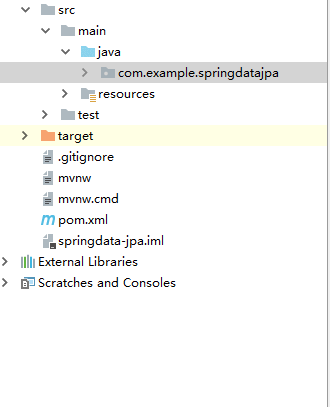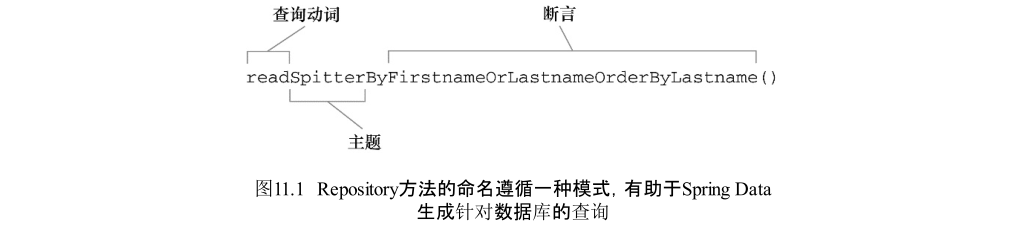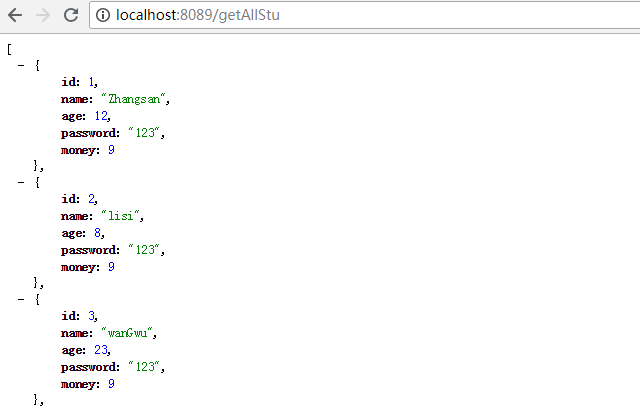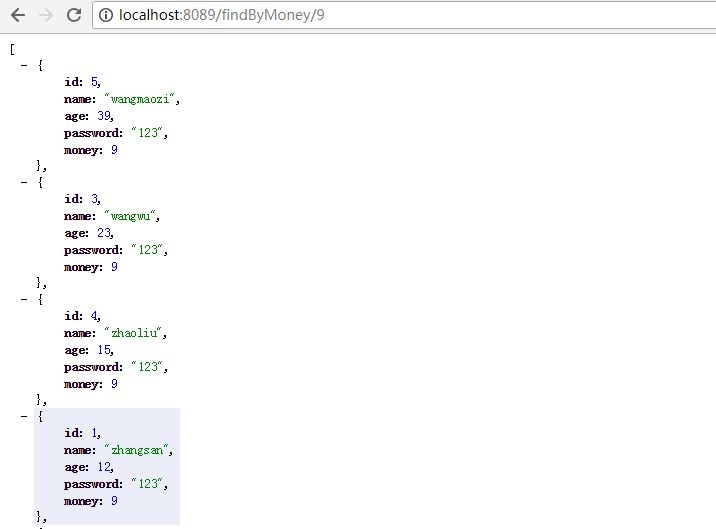SpringBoot+SpringData+Jpa进行查询修改数据库
JPA由EJB 3.0软件专家组开发,作为JSR-220实现的一部分。但它又不限于EJB 3.0,你可以在Web应用、甚至桌面应用中使用。JPA的宗旨是为POJO提供持久化标准规范,由此可见,经过这几年的实践探索,能够脱离容器独立运行,方便开发和测试的理念已经深入人心了。Hibernate3.2+、TopLink 10.1.3以及OpenJPA都提供了JPA的实现。
JPA的总体思想和现有Hibernate、TopLink、JDO等ORM框架大体一致。总的来说,JPA包括以下3方面的技术:
ORM映射元数据
JPA支持XML和JDK5.0注解两种元数据的形式,元数据描述对象和表之间的映射关系,框架据此将实体对象持久化到数据库表中;
API
用来操作实体对象,执行CRUD操作,框架在后台替代我们完成所有的事情,开发者从繁琐的JDBC和SQL代码中解脱出来。
查询语言
这是持久化操作中很重要的一个方面,通过面向对象而非面向数据库的查询语言查询数据,避免程序的SQL语句紧密耦合。
例子:SpringBoot+SpringData+Jpa
这里我的Demo的结构图如下:
相关的代码如下:
pom.xml:
<?xml version="1.0" encoding="UTF-8"?>
<project xmlns="http://maven.apache.org/POM/4.0.0" xmlns:xsi="http://www.w3.org/2001/XMLSchema-instance"
xsi:schemaLocation="http://maven.apache.org/POM/4.0.0 http://maven.apache.org/xsd/maven-4.0.0.xsd">
<modelVersion>4.0.0</modelVersion>
<groupId>com.beacon</groupId>
<artifactId>springdata-jpa</artifactId>
<version>0.0.1-SNAPSHOT</version>
<packaging>jar</packaging>
<description>Demo project for Spring Boot</description>
<parent>
<groupId>org.springframework.boot</groupId>
<artifactId>spring-boot-starter-parent</artifactId>
<version>2.0.3.RELEASE</version>
<relativePath/> <!-- lookup parent from repository -->
</parent>
<properties>
<project.build.sourceEncoding>UTF-8</project.build.sourceEncoding>
<project.reporting.outputEncoding>UTF-8</project.reporting.outputEncoding>
<java.version>1.8</java.version>
</properties>
<dependencies>
<dependency>
<groupId>org.springframework.boot</groupId>
<artifactId>spring-boot-starter-web</artifactId>
</dependency>
<dependency>
<groupId>org.springframework.boot</groupId>
<artifactId>spring-boot-starter-test</artifactId>
<scope>test</scope>
</dependency>
<dependency>
<groupId>org.springframework.boot</groupId>
<artifactId>spring-boot-configuration-processor</artifactId>
<optional>true</optional>
</dependency>
<!--数据库组件-->
<dependency>
<groupId>org.springframework.boot</groupId>
<artifactId>spring-boot-starter-data-jpa</artifactId>
</dependency>
<!--数据库组件-->
<dependency>
<groupId>mysql</groupId>
<artifactId>mysql-connector-java</artifactId>
</dependency>
<dependency>
<groupId>com.alibaba</groupId>
<artifactId>druid</artifactId>
<version>1.1.10</version>
</dependency>
<!--//添加AOP-->
<dependency>
<groupId>org.springframework.boot</groupId>
<artifactId>spring-boot-starter-aop</artifactId>
</dependency>
<!-- Spring boot 引用Thymeleaf模板依赖包(Thymeleaf模板如果不适用,这里也可以不添加这段配置,Thymeleaf模板使用在下面会讲到) -->
<dependency>
<groupId>org.springframework.boot</groupId>
<artifactId>spring-boot-starter-thymeleaf</artifactId>
</dependency>
</dependencies>
<build>
<plugins>
<plugin>
<groupId>org.springframework.boot</groupId>
<artifactId>spring-boot-maven-plugin</artifactId>
</plugin>
</plugins>
</build>
</project>
StudentController:
package com.example.springdatajpa.controller;
import com.example.springdatajpa.entity.Student;
import com.example.springdatajpa.service.StudentService;
import org.springframework.beans.factory.annotation.Autowired;
import org.springframework.web.bind.annotation.GetMapping;
import org.springframework.web.bind.annotation.PathVariable;
import org.springframework.web.bind.annotation.RestController;
import java.util.List;
@RestController
public class StudentController {
@Autowired
private StudentService studentService;
@GetMapping("/getAllStu")
public List<Student> getAllStu(){
return studentService.findAll();
}
@GetMapping("/findById/{id}")
public Student findById(@PathVariable("id")Integer id){
return studentService.findById(id);
}
//根据money查询 再根据age排序
@GetMapping("/findByMoney/{money}")
public List<Student> findByMoney(@PathVariable("money")Integer money,Integer age){
return studentService.findByMoneyOrAgeOrderByAgeDesc(money,age);
}
@GetMapping("/findByName/{name}")
public Student findByNameIgnoresCase(@PathVariable("name")String name){
return studentService.findByName(name);
}
}
StudentDao:
package com.example.springdatajpa.dao;
import com.example.springdatajpa.entity.Student;
import org.springframework.data.jpa.repository.JpaRepository;
import java.util.List;
public interface StudentDao extends JpaRepository<Student,Object> {
Student findById(Integer id);
public List<Student> findByMoneyOrAgeOrderByAgeDesc(Integer money, Integer age) ;
Student findByName(String name);
}
Student:
package com.example.springdatajpa.entity;
import javax.persistence.Entity;
import javax.persistence.GeneratedValue;
import javax.persistence.Id;
import javax.persistence.Table;
@Entity
@Table(name="student")
public class Student {
private Integer id;
private String name;
private Integer age;
private String password;
private Integer money;
//注意:这里一定要在主键的get方法上加上这两个注解
// @Id
// @GeneratedValue
// 不然会报错找不到
@Id
@GeneratedValue
public Integer getId() {
return id;
}
public void setId(Integer id) {
this.id = id;
}
public String getName() {
return name;
}
public void setName(String name) {
this.name = name;
}
public Integer getAge() {
return age;
}
public void setAge(Integer age) {
this.age = age;
}
public String getPassword() {
return password;
}
public void setPassword(String password) {
this.password = password;
}
public Integer getMoney() {
return money;
}
public void setMoney(Integer money) {
this.money = money;
}
@Override
public String toString() {
return "Student{" +
"id=" + id +
", name='" + name + '\'' +
", age=" + age +
", password='" + password + '\'' +
", money=" + money +
'}';
}
}
StudentService
package com.example.springdatajpa.service;
import com.example.springdatajpa.entity.Student;
import java.util.List;
public interface StudentService {
List<Student> findAll();
Student findById(Integer id);
List<Student> findByMoneyOrAgeOrderByAgeDesc(Integer money, Integer age);
Student findByName(String name);
}
StudentServiceImpl
package com.example.springdatajpa.service.impl;
import com.example.springdatajpa.dao.StudentDao;
import com.example.springdatajpa.entity.Student;
import com.example.springdatajpa.service.StudentService;
import org.springframework.beans.factory.annotation.Autowired;
import org.springframework.stereotype.Service;
import org.springframework.web.bind.annotation.PathVariable;
import java.util.List;
@Service
public class StudentServiceImpl implements StudentService {
@Autowired
private StudentDao studentDao;
@Override
public List<Student> findAll() {
return studentDao.findAll();
}
@Override
public Student findById(Integer id) {
return studentDao.findById(id);
}
@Override
public List<Student> findByMoneyOrAgeOrderByAgeDesc(Integer money, Integer age) {
return studentDao.findByMoneyOrAgeOrderByAgeDesc(money,age);
}
@Override
public Student findByName(String name) {
return studentDao.findByName(name);
}
}
application.yml:
server:
port: 8089
spring:
datasource:
url: jdbc:mysql://localhost:3306/test?useSSL=false
username: root
password: root
driver-class-name: com.mysql.jdbc.Driver
type: com.alibaba.druid.pool.DruidDataSource
initialSize: 20
minIdle: 50
maxActive: 80
maxWait: 10000
timeBetweenEvictionRunsMillis: 60000
minEvictableIdleTimeMills: 300000
jpa:
hibernate:
ddl-auto: update
generate-ddl: true
show-sql: true
# thymeleaf
thymeleaf:
prefix: classpath:templates/
suffix: .html
mode: HTML5
encoding: utf-8
servlet:
content-type: text/html
cache: false
这里我们可以使用的是JPA的定义查询,相应的方法名的规则如下:
相应的演示如下:
访问:http://localhost:8089/getAllStu
访问:http://localhost:8089/findByMoney/9(这个地方可以把相应的数据查出来并按照相应的字段进行排序)