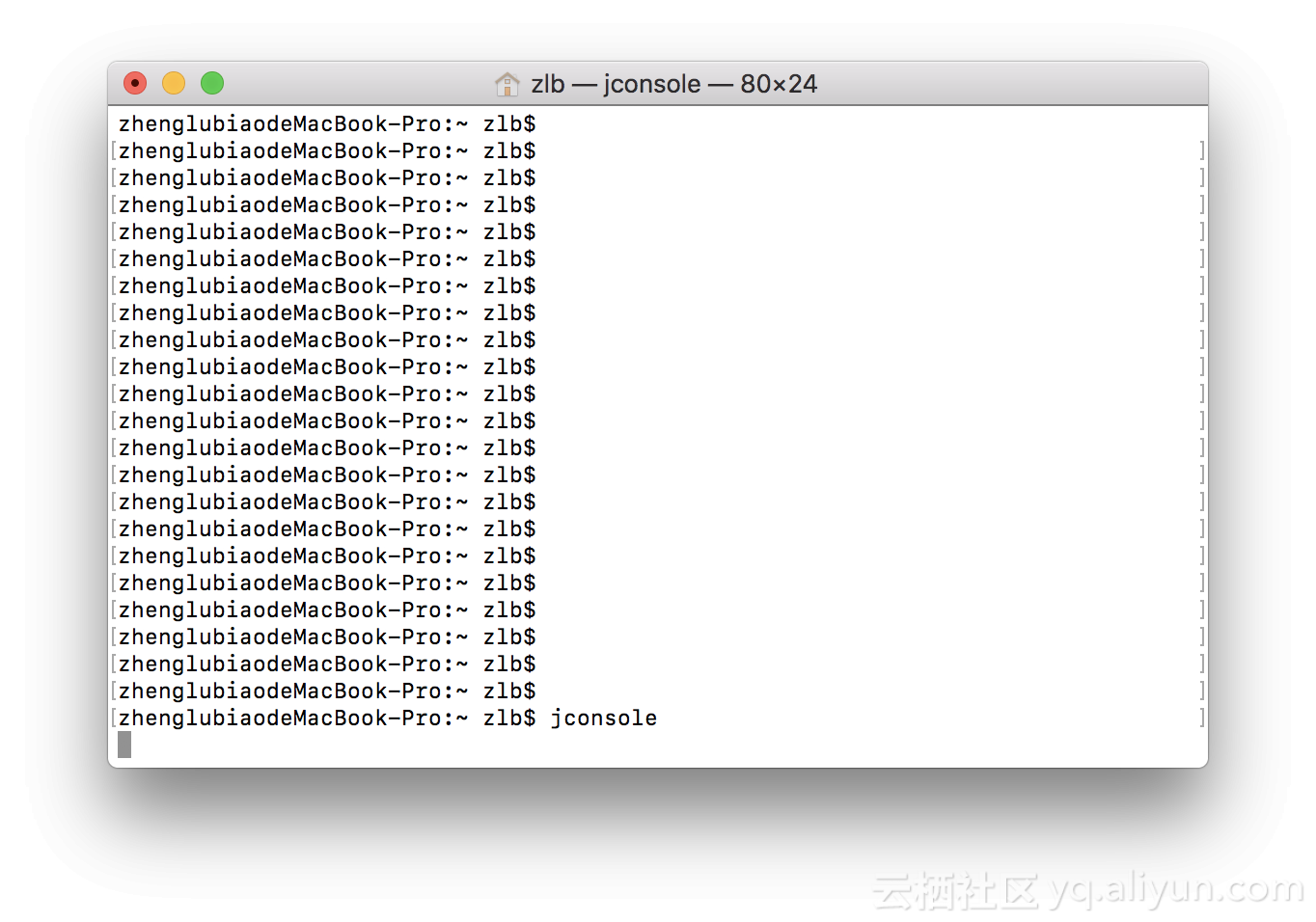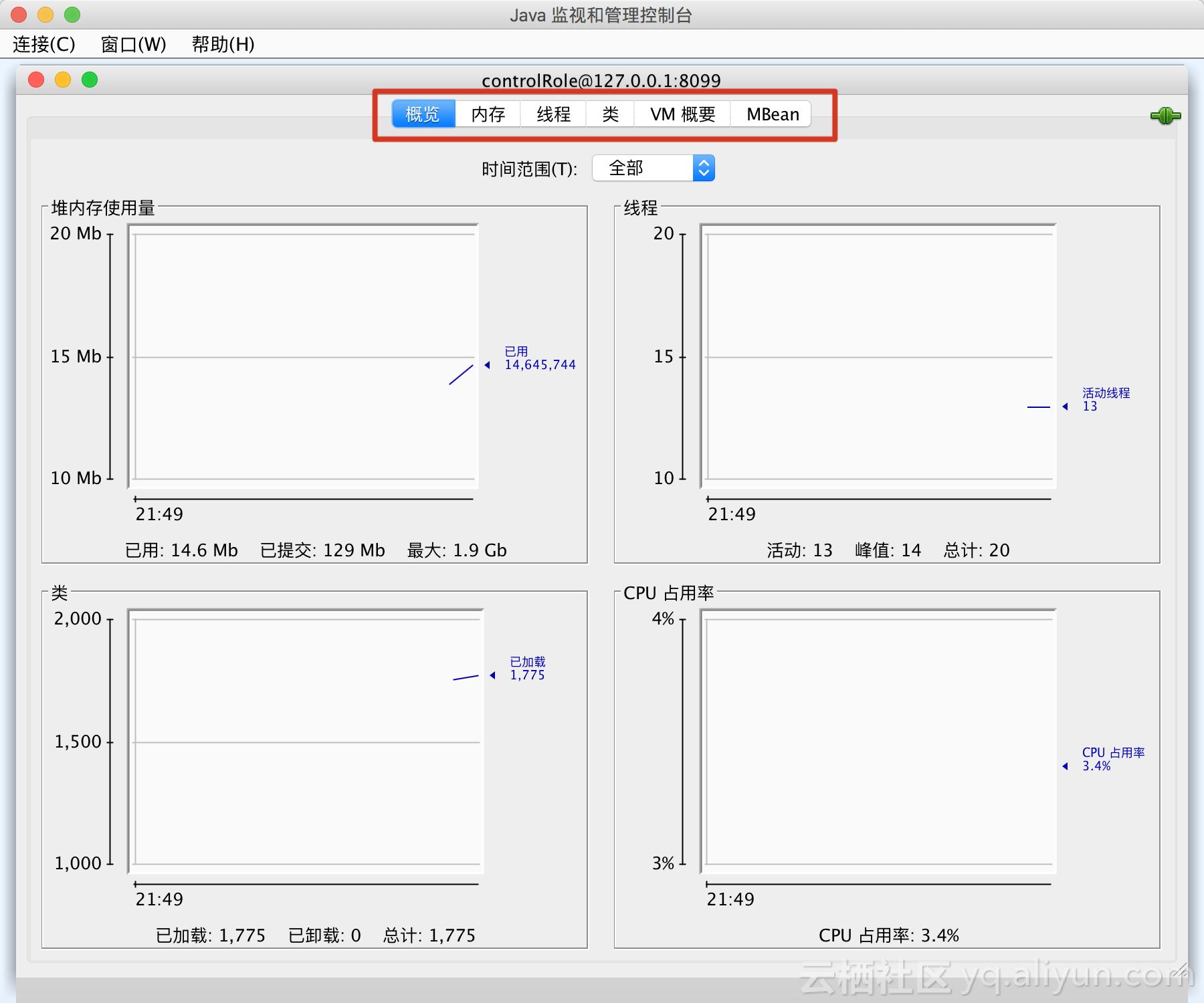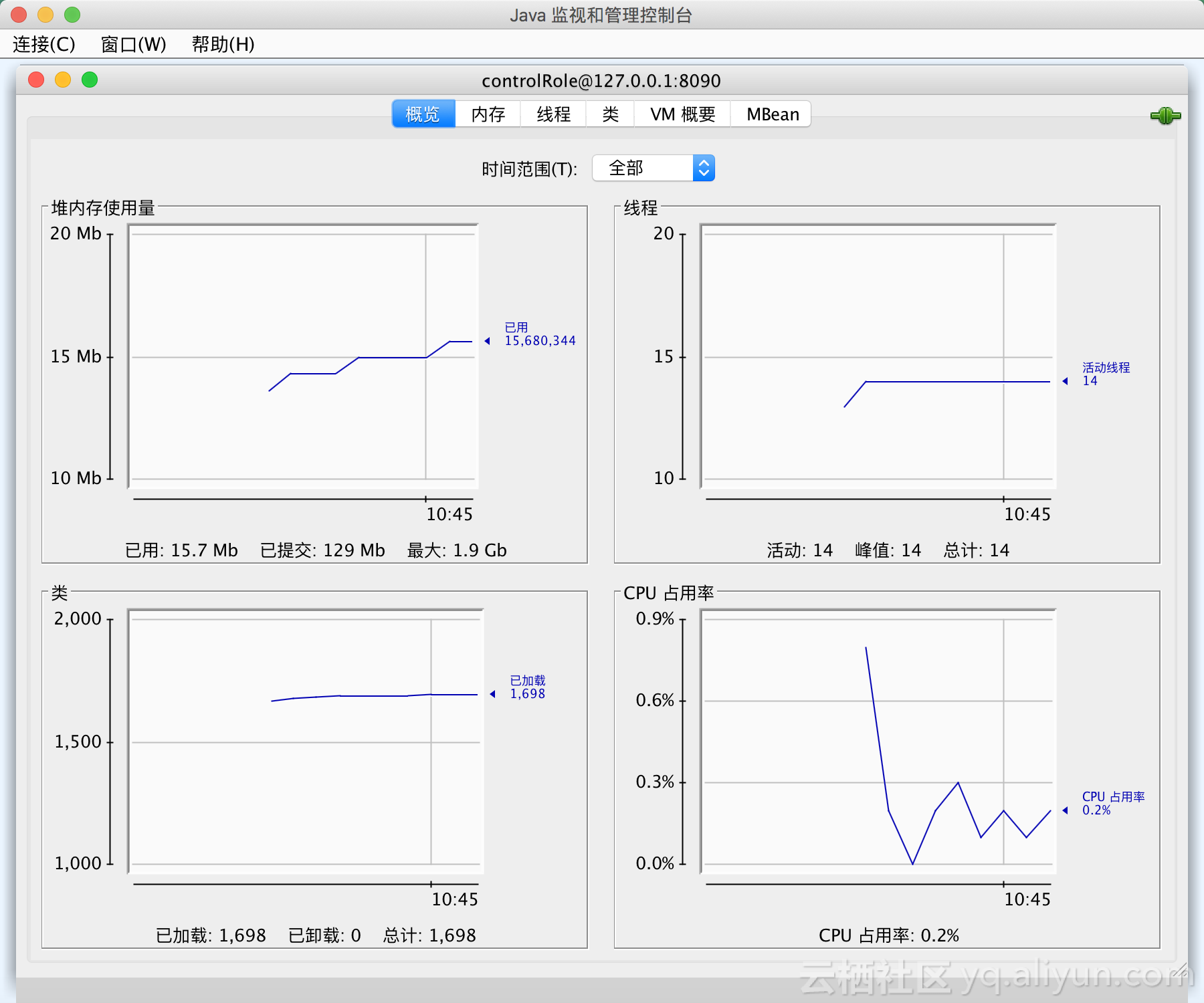一.介绍 jconsole
jconsole is a JMX-compliant tool
Using jconsole
二.JMX监控JVM运行jar
1.现在/Users/zlb/IdeaProjects/elastic-job-study/target目录下有一jar包
elastic-job-study-0.0.1-SNAPSHOT.jar
2.修改JDK中JMX授权文件jmxremote.access和jmxremote.password
zhenglubiaodeMacBook-Pro:target zlb$
zhenglubiaodeMacBook-Pro:target zlb$ cd /Library/Java/JavaVirtualMachines/jdk1.8.0_171.jdk/Contents/Home/jre/lib/management
zhenglubiaodeMacBook-Pro:management zlb$
zhenglubiaodeMacBook-Pro:management zlb$
zhenglubiaodeMacBook-Pro:management zlb$ ls -l
total 72
-rw------- 1 root wheel 3998 3 29 04:11 jmxremote.access
-rw------- 1 root wheel 2891 6 14 20:21 jmxremote.password
-r--r--r-- 1 root wheel 2856 3 29 04:11 jmxremote.password.template
-rw-r--r-- 1 root wheel 3998 6 14 15:14 jmxremotebak.access
-rw-r--r-- 1 root wheel 14630 3 29 04:11 management.properties
-r--r--r-- 1 root wheel 3376 3 29 04:11 snmp.acl.template
zhenglubiaodeMacBook-Pro:management zlb$
/Library/Java/JavaVirtualMachines/jdk1.8.0_171.jdk/Contents/Home/jre/lib/management 目录下原来只有jmxremote.password.template、jmxremote.access、management.properties、snmp.acl.template文件,
jmxremote.access文件内容不需要修改,但文件访问权限必须由原来的
-rw-r--r--修改为-rw-------
jmxremotebak.access是原来jmxremote.access文件的备份;
jmxremote.password由jmxremote.password.template修改而来,内容增加
monitorRole 1234
controlRole 123456
并把访问权限修改为-rw-------
zhenglubiaodeMacBook-Pro:management zlb$
zhenglubiaodeMacBook-Pro:management zlb$ sudo cat jmxremote.password
# ----------------------------------------------------------------------
# Template for jmxremote.password
#
# o Copy this template to jmxremote.password
# o Set the user/password entries in jmxremote.password
# o Change the permission of jmxremote.password to read-only
# by the owner.
#
# See below for the location of jmxremote.password file.
# ----------------------------------------------------------------------
##############################################################
# Password File for Remote JMX Monitoring
##############################################################
#
# Password file for Remote JMX API access to monitoring. This
# file defines the different roles and their passwords. The access
# control file (jmxremote.access by default) defines the allowed
# access for each role. To be functional, a role must have an entry
# in both the password and the access files.
#
# Default location of this file is $JRE/lib/management/jmxremote.password
# You can specify an alternate location by specifying a property in
# the management config file $JRE/lib/management/management.properties
# or by specifying a system property (See that file for details).
##############################################################
# File permissions of the jmxremote.password file
##############################################################
# Since there are cleartext passwords stored in this file,
# this file must be readable by ONLY the owner,
# otherwise the program will exit with an error.
#
# The file format for password and access files is syntactically the same
# as the Properties file format. The syntax is described in the Javadoc
# for java.util.Properties.load.
# Typical password file has multiple lines, where each line is blank,
# a comment (like this one), or a password entry.
#
#
# A password entry consists of a role name and an associated
# password. The role name is any string that does not itself contain
# spaces or tabs. The password is again any string that does not
# contain spaces or tabs. Note that passwords appear in the clear in
# this file, so it is a good idea not to use valuable passwords.
#
# A given role should have at most one entry in this file. If a role
# has no entry, it has no access.
# If multiple entries are found for the same role name, then the last one
# is used.
#
# In a typical installation, this file can be read by anybody on the
# local machine, and possibly by people on other machines.
# For # security, you should either restrict the access to this file,
# or specify another, less accessible file in the management config file
# as described above.
#
# Following are two commented-out entries. The "measureRole" role has
# password "QED". The "controlRole" role has password "R&D".
#
# monitorRole QED
# controlRole R&D
monitorRole 1234
controlRole 123456
zhenglubiaodeMacBook-Pro:management zlb$
zhenglubiaodeMacBook-Pro:management zlb$
zhenglubiaodeMacBook-Pro:management zlb$ sudo cat jmxremote.access
######################################################################
# Default Access Control File for Remote JMX(TM) Monitoring
######################################################################
#
# Access control file for Remote JMX API access to monitoring.
# This file defines the allowed access for different roles. The
# password file (jmxremote.password by default) defines the roles and their
# passwords. To be functional, a role must have an entry in
# both the password and the access files.
#
# The default location of this file is $JRE/lib/management/jmxremote.access
# You can specify an alternate location by specifying a property in
# the management config file $JRE/lib/management/management.properties
# (See that file for details)
#
# The file format for password and access files is syntactically the same
# as the Properties file format. The syntax is described in the Javadoc
# for java.util.Properties.load.
# A typical access file has multiple lines, where each line is blank,
# a comment (like this one), or an access control entry.
#
# An access control entry consists of a role name, and an
# associated access level. The role name is any string that does not
# itself contain spaces or tabs. It corresponds to an entry in the
# password file (jmxremote.password). The access level is one of the
# following:
# "readonly" grants access to read attributes of MBeans.
# For monitoring, this means that a remote client in this
# role can read measurements but cannot perform any action
# that changes the environment of the running program.
# "readwrite" grants access to read and write attributes of MBeans,
# to invoke operations on them, and optionally
# to create or remove them. This access should be granted
# only to trusted clients, since they can potentially
# interfere with the smooth operation of a running program.
#
# The "readwrite" access level can optionally be followed by the "create" and/or
# "unregister" keywords. The "unregister" keyword grants access to unregister
# (delete) MBeans. The "create" keyword grants access to create MBeans of a
# particular class or of any class matching a particular pattern. Access
# should only be granted to create MBeans of known and trusted classes.
#
# For example, the following entry would grant readwrite access
# to "controlRole", as well as access to create MBeans of the class
# javax.management.monitor.CounterMonitor and to unregister any MBean:
# controlRole readwrite \
# create javax.management.monitor.CounterMonitorMBean \
# unregister
# or equivalently:
# controlRole readwrite unregister create javax.management.monitor.CounterMBean
#
# The following entry would grant readwrite access as well as access to create
# MBeans of any class in the packages javax.management.monitor and
# javax.management.timer:
# controlRole readwrite \
# create javax.management.monitor.*,javax.management.timer.* \
# unregister
#
# The \ character is defined in the Properties file syntax to allow continuation
# lines as shown here. A * in a class pattern matches a sequence of characters
# other than dot (.), so javax.management.monitor.* matches
# javax.management.monitor.CounterMonitor but not
# javax.management.monitor.foo.Bar.
#
# A given role should have at most one entry in this file. If a role
# has no entry, it has no access.
# If multiple entries are found for the same role name, then the last
# access entry is used.
#
#
# Default access control entries:
# o The "monitorRole" role has readonly access.
# o The "controlRole" role has readwrite access and can create the standard
# Timer and Monitor MBeans defined by the JMX API.
monitorRole readonly
controlRole readwrite \
create javax.management.monitor.*,javax.management.timer.* \
unregister
zhenglubiaodeMacBook-Pro:management zlb$
3.运行jar包
zhenglubiaodeMacBook-Pro:management zlb$
zhenglubiaodeMacBook-Pro:management zlb$
zhenglubiaodeMacBook-Pro:management zlb$ cd /Users/zlb/IdeaProjects/elastic-job-study/target
zhenglubiaodeMacBook-Pro:target zlb$
zhenglubiaodeMacBook-Pro:target zlb$
zhenglubiaodeMacBook-Pro:target zlb$ sudo java -Dcom.sun.management.jmxremote -Djava.rmi.server.hostname=127.0.0.1 -Dcom.sun.management.jmxremote.local.only=false -Dcom.sun.management.jmxremote.port=8099 -Dcom.sun.managent.jmxremote.authenticate=true -Dcom.sun.management.jmxremote.ssl=false -Dcom.sun.management.jmxremote.access.file=/Library/Java/JavaVirtualMachines/jdk1.8.0_171.jdk/Contents/Home/jre/lib/management/jmxremote.access -Dcom.sun.management.jmxremote.password.file=/Library/Java/JavaVirtualMachines/jdk1.8.0_171.jdk/Contents/Home/jre/lib/management/jmxremote.password -jar elastic-job-study-0.0.1-SNAPSHOT.jar
java系统参数设置参考博客
4.终端运行jconsole
![image image]()
![image image]()
切换tag查看指标
![image image]()
三.JMX监控JVM运行简单java文件(可跳过)
有一java文件:/Users/zlb/IdeaProjects/child/study-demo2/jdk/src/main/java/com/zlb/JConsoleTest.java
package com.zlb;
public class JConsoleTest {
public static void main(String[] args) {
int i = 0;
while (true) {
System.out.println(i++);
try {
Thread.sleep(30000);
} catch (InterruptedException e) {
e.printStackTrace();
}
}
}
}
注:
使用“终端”运行程序时出现“找不到或无法加载主类”; 程序中含有package关键字;
例如JConsoleTest.java文件,含有package com.zlb;
而包位于/Users/zlb/IdeaProjects/child/study-demo2/jdk/src/main/java目录下,
应该在java文件所在的目录运行javac指令,
即/Users/zlb/IdeaProjects/child/study-demo2/jdk/src/main/java/com/zlb目录下运行 javac JConsoleTest.java
再在包所在的目录运行java指令,
即/Users/zlb/IdeaProjects/child/study-demo2/jdk/src/main/java/目录下运行 java com.zlb.JConsoleTest
编译运行:
zhenglubiaodeMacBook-Pro:zlb zlb$
zhenglubiaodeMacBook-Pro:zlb zlb$
zhenglubiaodeMacBook-Pro:zlb zlb$ cd /Users/zlb/IdeaProjects/child/study-demo2/jdk/src/main/java/com/zlb
zhenglubiaodeMacBook-Pro:zlb zlb$ javac JConsoleTest.java
zhenglubiaodeMacBook-Pro:zlb zlb$ cd /Users/zlb/IdeaProjects/child/study-demo2/jdk/src/main/java/
zhenglubiaodeMacBook-Pro:java zlb$ java com.zlb.JConsoleTest
0
1
2
3
4
5
6
7
8
启动JVM时启用JMX代理(MBean服务器)
zhenglubiaodeMacBook-Pro:java zlb$
zhenglubiaodeMacBook-Pro:java zlb$ cd /Users/zlb/IdeaProjects/child/study-demo2/jdk/src/main/java/
zhenglubiaodeMacBook-Pro:java zlb$ sudo java -Dcom.sun.management.jmxremote -Djava.rmi.server.hostname=127.0.0.1 -Dcom.sun.management.jmxremote.local.only=false -Dcom.sun.management.jmxremote.port=8090 -Dcom.sun.managent.jmxremote.authenticate=true -Dcom.sun.management.jmxremote.ssl=false -Dcom.sun.management.jmxremote.access.file=/Library/Java/JavaVirtualMachines/jdk1.8.0_171.jdk/Contents/Home/jre/lib/management/jmxremote.access -Dcom.sun.management.jmxremote.password.file=/Library/Java/JavaVirtualMachines/jdk1.8.0_171.jdk/Contents/Home/jre/lib/management/jmxremote.password com.zlb.JConsoleTest
0
1
2
3
4
5
启动jconsole
![image image]()
![image image]()
四.参考
Java ™平台的监视和管理
使用JMX监视和管理
Java HotSpot VM支持的语法和命令