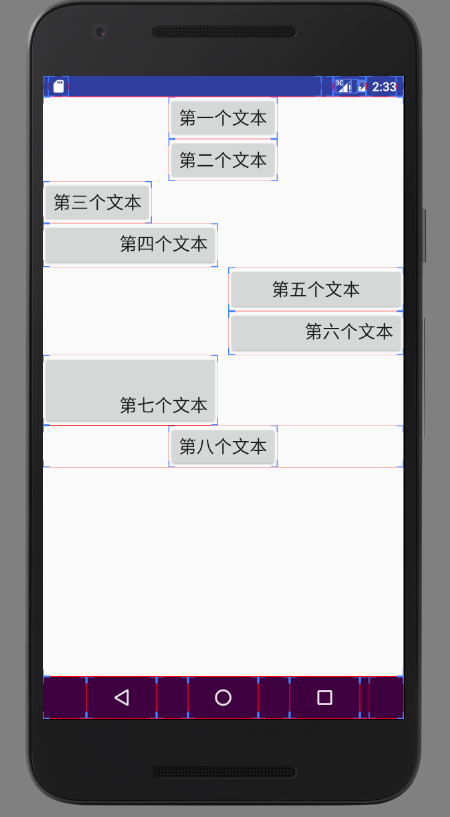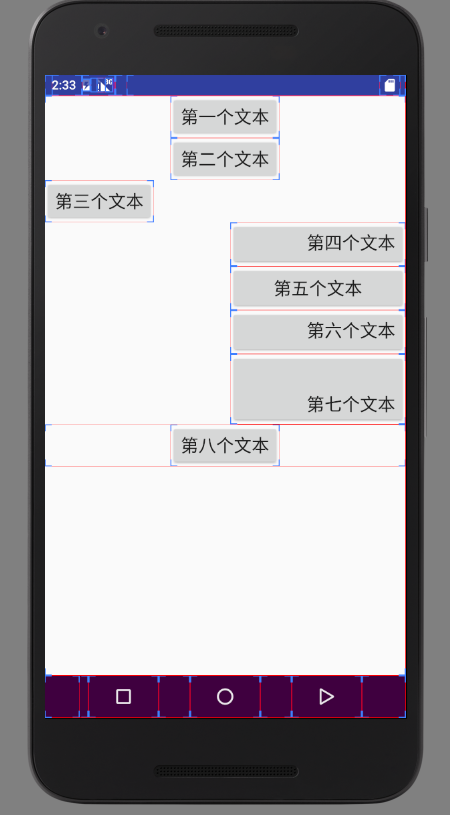版权声明:转载请联系本人,感谢配合!本站地址:http://blog.csdn.net/nomasp https://blog.csdn.net/NoMasp/article/details/52098702
好吧,其实本不必写这篇文章,我打算接下来去写源码方面的。之所以写这个,主要是搜了一下网上已有的博客,都是一堆对属性的描述,我只想说,你们能不能上个图啊。
<?xml version="1.0" encoding="utf-8"?>
<LinearLayout xmlns:android="http://schemas.android.com/apk/res/android"
android:orientation="vertical"
android:layout_width="match_parent"
android:layout_height="match_parent">
<Button
android:text="第一个文本"
android:textSize="20sp"
android:layout_width="wrap_content"
android:layout_height="wrap_content"
android:layout_gravity="center"/>
<Button
android:text="第二个文本"
android:textSize="20sp"
android:layout_width="wrap_content"
android:layout_height="wrap_content"
android:layout_gravity="center_horizontal"/>
<Button
android:text="第三个文本"
android:textSize="20sp"
android:layout_width="wrap_content"
android:layout_height="wrap_content"
android:layout_gravity="fill_horizontal"/>
<Button
android:text="第四个文本"
android:textSize="20sp"
android:layout_width="200dp"
android:layout_height="50dp"
android:gravity="right"/>
<Button
android:text="第五个文本"
android:textSize="20sp"
android:layout_width="200dp"
android:layout_height="50dp"
android:layout_gravity="right"/>
<Button
android:text="第六个文本"
android:textSize="20sp"
android:layout_width="200dp"
android:layout_height="50dp"
android:gravity="right"
android:layout_gravity="right"/>
<Button
android:text="第七个文本"
android:textSize="20sp"
android:layout_width="200dp"
android:layout_height="80dp"
android:gravity="right|bottom"/>
<LinearLayout
android:layout_width="match_parent"
android:layout_height="wrap_content"
android:orientation="vertical">
<Button
android:text="第八个文本"
android:textSize="20sp"
android:layout_width="wrap_content"
android:layout_height="wrap_content"
android:layout_gravity="center"/>
</LinearLayout>
</LinearLayout>
未开启RTL时:
![这里写图片描述]()
开启RTL时:
![这里写图片描述]()
关于RTL可以看这个:Android 开发之布局细节对比:RTL模式
有一个小Demo,托管到GitHub上了,布局相关的博客代码都放到这一个工程下面了,欢迎大家Star啊。
GitHub AndroidLayout