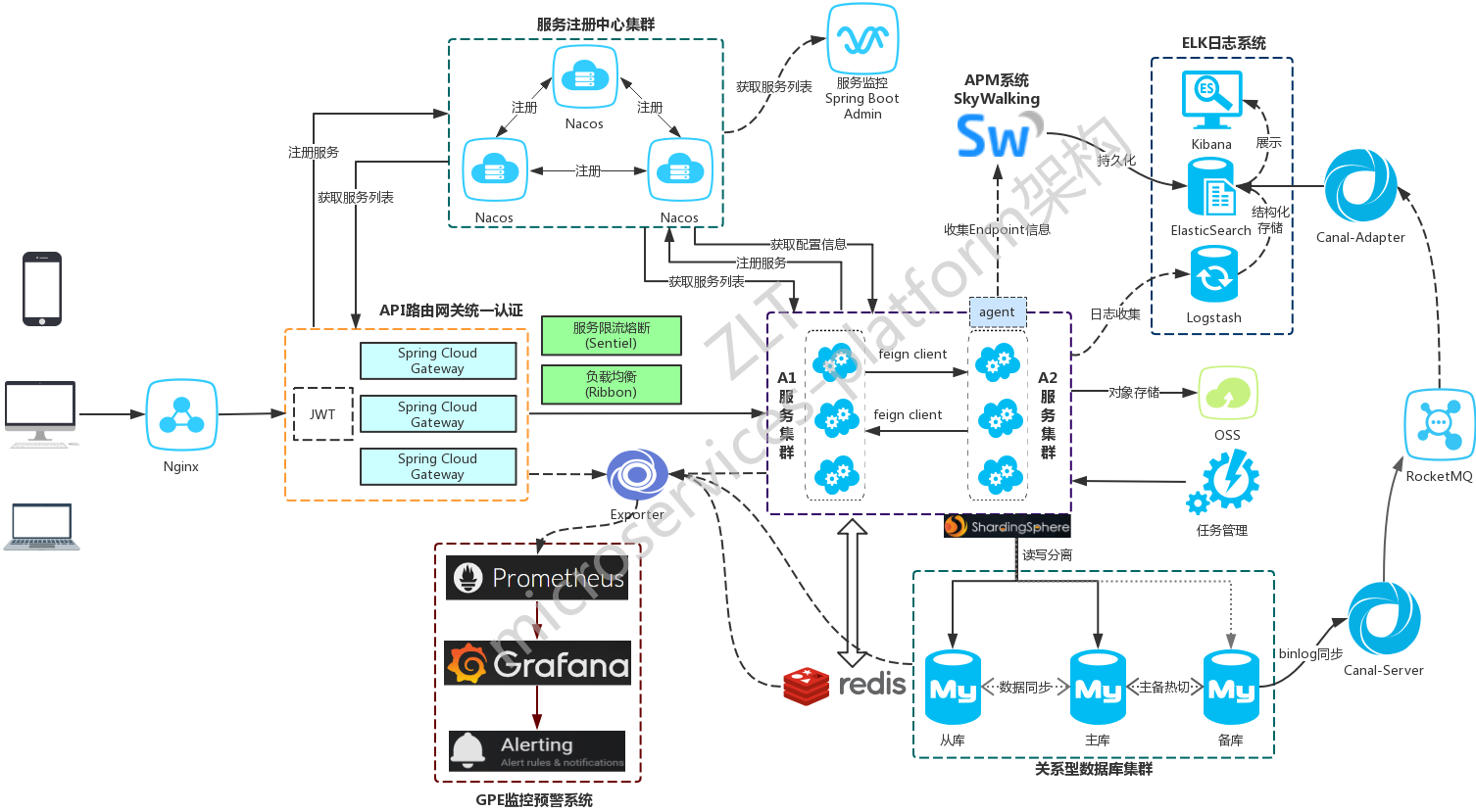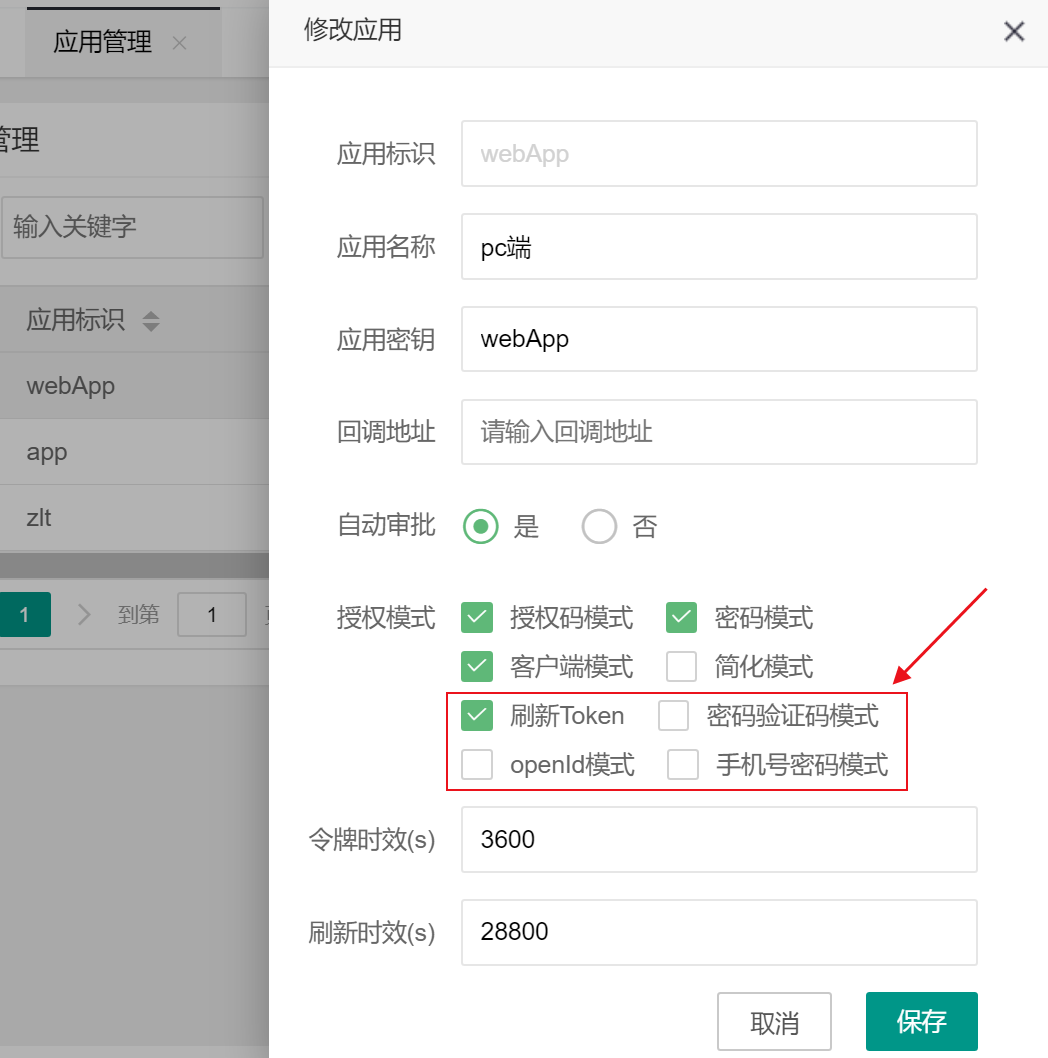zuihou-admin-cloud 2.4 发布,微服务 SaaS 脚手架
今日更新日志: 整体更新: 0. 录制了完整的项目讲解视频教程 1. 新增批量替换项目名&包名&前缀的Shells脚本(支持Linux&Mac) 2. 完整的项目讲解视频 3. 优化代码若干 & 删除无用代码和注释掉的代码若干 & 完善代码注释若干 4. 调整了nacos中的所有配置文件 5. 优化整个项目所有的枚举类型(删除枚举类型上标记的@JsonFormat(shape = JsonFormat.Shape.OBJECT) ) 6. 废弃zuihou-sacn-stater模块 7. 修复通用短信验证码发送的bug 8. 修复zuihou-admin-ui上传租户头像报错和无法修改头像成功的bug 9. 修复zipkin + seata整合时冲突报错 10.废弃SystemApi模块 11.依赖升级 spring.boot.version -> 2.2.7.RELEASE spring.cloud.version -> Hoxton.SR3 dynamic.datasource.version -> 3.1.0...