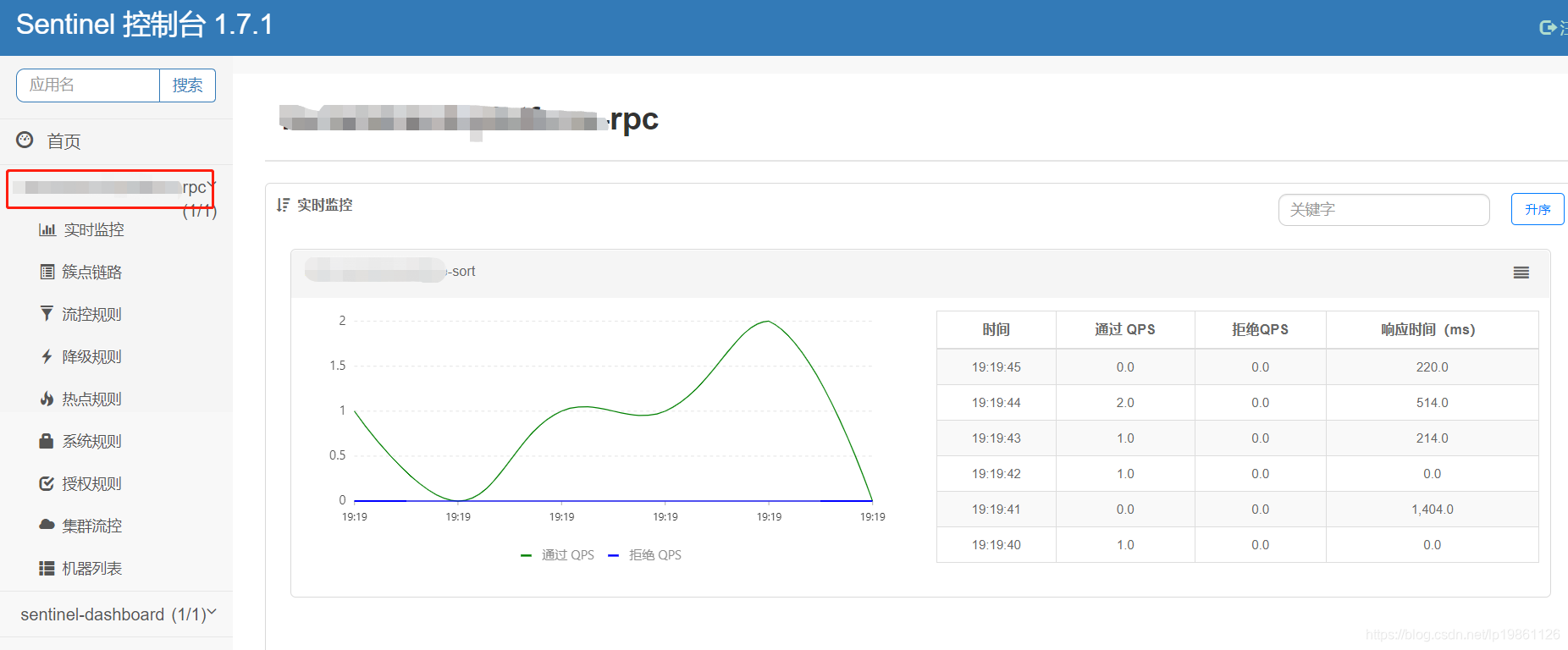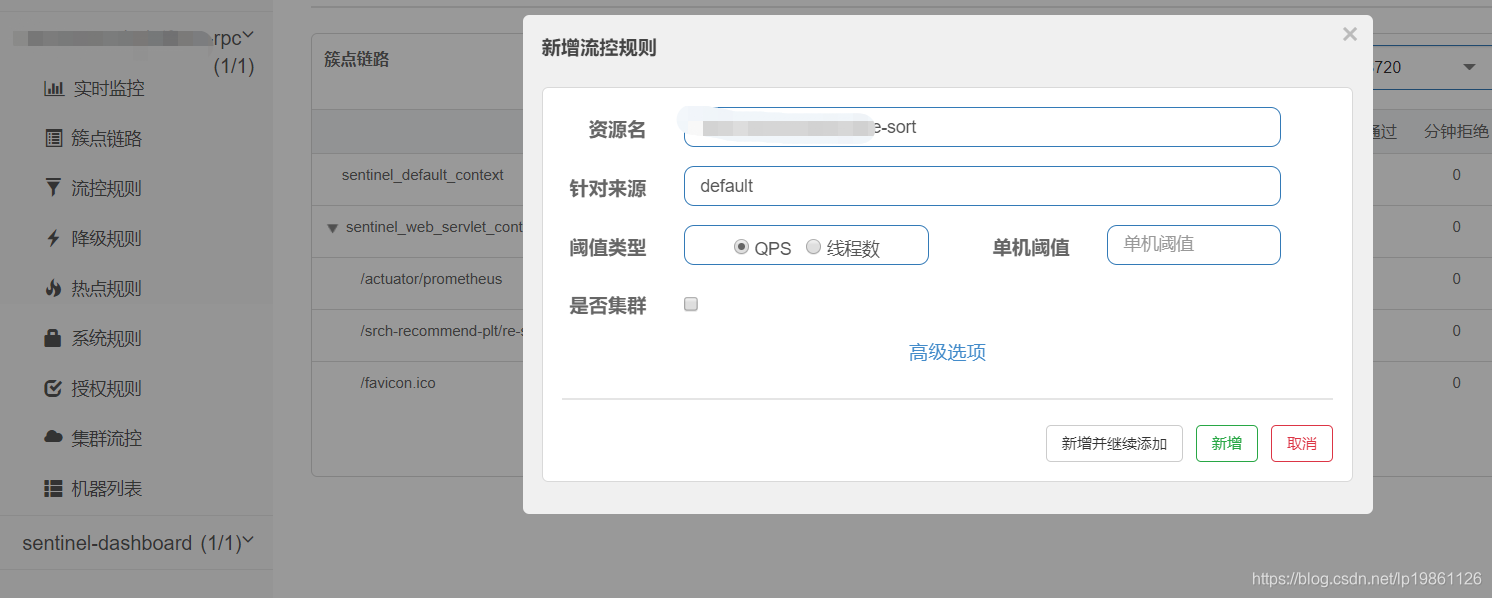背景
为了防止下游服务雪崩,这里考虑使用断路器
技术选型
由于是springboot服务且集成了istio,这里考虑三种方案
这里分别有这几种方案的对比
微服务断路器模式实现:Istio vs Hystrix
Sentinel 与 Hystrix 的对比
首先考虑的是istio,但是在使用istio进行熔断、分流时,流量不稳定,并且返回状态以及数据达不到预取效果,后面考虑到sentinel自动集成了grpc,所以这里使用sentinel。
步骤
1、增加相关依赖
<dependencies>
<dependency>
<groupid>com.alibaba.cloud</groupid>
<artifactid>spring-cloud-starter-alibaba-sentinel</artifactid>
</dependency>
<dependency>
<groupid>com.alibaba.csp</groupid>
<artifactid>sentinel-grpc-adapter</artifactid>
<version>1.7.1</version>
</dependency>
</dependencies>
<dependencymanagement>
<dependencies>
<dependency>
<groupid>com.alibaba.cloud</groupid>
<artifactid>spring-cloud-alibaba-dependencies</artifactid>
<version>2.0.1.RELEASE</version>
<type>pom</type>
<scope>import</scope>
</dependency>
</dependencies>
</dependencymanagement>
2、增加配置类
方案一:增加全局拦截器
/**
* @Auther: lipeng
* @Date: 2020/3/23 17:24
* @Description:
*/
@Order(Ordered.LOWEST_PRECEDENCE)
@Configuration
@Slf4j
public class SentinelConfig {
@Bean
public ClientInterceptor sentinelGrpcClientInterceptor(){
return new SentinelGrpcClientInterceptor();
}
@Bean
public GlobalClientInterceptorConfigurer globalInterceptorConfigurerAdapter(ClientInterceptor sentinelGrpcClientInterceptor) {
return registry -> registry.addClientInterceptors(sentinelGrpcClientInterceptor);
}
}
方案二:调用时增加拦截器 当然这里也可以换一种方式增加拦截器,如下,在启动类中增加
@Bean
public ClientInterceptor sentinelGrpcClientInterceptor(){
return new SentinelGrpcClientInterceptor();
}
然后在调用类中增加依赖
@Autowired
private ClientInterceptor sentinelGrpcClientInterceptor;
public void doXXX(){
XXXGrpc.XXXBlockingStub stub = XXXGrpc.newBlockingStub(serverChannel).withInterceptors(sentinelGrpcClientInterceptor);
XXXApi.XXXResponse response = stub.withDeadlineAfter(grpcTimeout, TimeUnit.MILLISECONDS).doXXX(request);
}
3、增加sentinel dashboard配置
spring:
cloud:
sentinel:
transport:
port: 8719
dashboard: localhost:7080
4、部署sentinel dashboard
部署参考下面链接:
Sentinel 控制台
启动后访问下相关链接,grpc自动集成上去了,效果如下:
![在这里插入图片描述]()
![在这里插入图片描述]()
详细配置可以参考官方wiki:https://github.com/alibaba/Sentinel/wiki/%E5%A6%82%E4%BD%95%E4%BD%BF%E7%94%A8