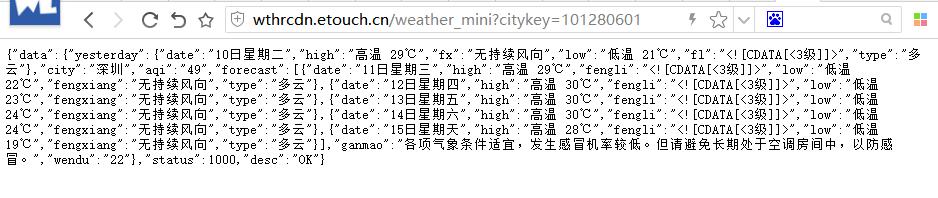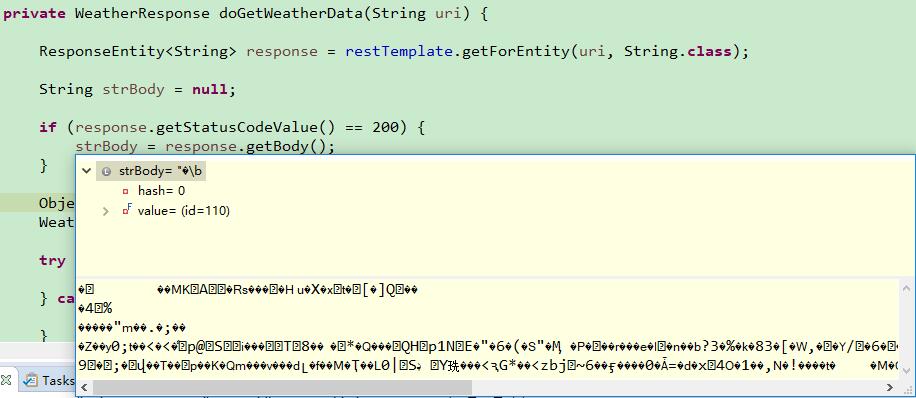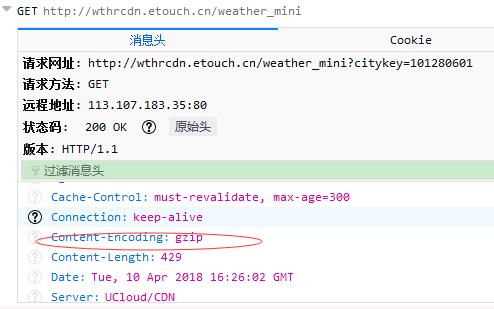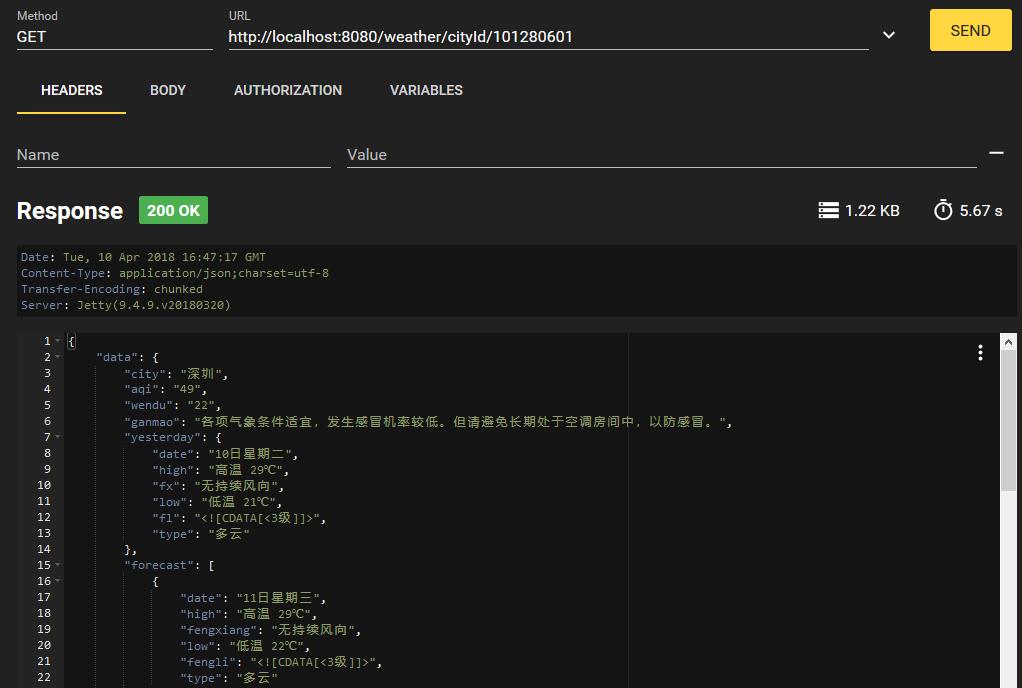Spring RestTemplate 调用天气预报接口可能遇到中文乱码的问题,解决思路如下。
问题出现
我们在网上找了一个免费的天气预报接口 http://wthrcdn.etouch.cn/weather_mini?citykey=101280601。我们希望调用该接口,并将返回的数据解析为 JSON 格式。
核心业务逻辑如下:
private WeatherResponse doGetWeatherData(String uri) {
ResponseEntity<String> response = restTemplate.getForEntity(uri, String.class);
String strBody = null;
if (response.getStatusCodeValue() == 200) {
strBody = response.getBody();
}
ObjectMapper mapper = new ObjectMapper();
WeatherResponse weather = null;
try {
weather = mapper.readValue(strBody, WeatherResponse.class);
} catch (IOException e) {
e.printStackTrace();
}
return weather;
}
在浏览器里面访问该接口都挺正常。如下图所示:
![在浏览器里面访问该接口都挺正常 在浏览器里面访问该接口都挺正常]()
但在纯 Spring 应用里面,尝试使用 RestTemplate 来调用,结果解析数据为 JSON 失败,因为数据有乱码。如下图所示:
![RestTemplate 数据有乱码 RestTemplate 数据有乱码]()
尝试进行编码转换
一开始,我们认为这可能是对方转过来的数据不是 UTF-8 导致的,所以,尝试加入了消息转换器。
@Configuration
public class RestConfiguration {
@Bean
public RestTemplate restTemplate() {
RestTemplate restTemplate = new RestTemplate();
restTemplate.getMessageConverters().set(1,
new StringHttpMessageConverter(StandardCharsets.UTF_8)); // 支持中文编码
return restTemplate;
}
}
StringHttpMessageConverter 默认是 ISO_8859_1,所以我们设置为了 UTF_8。
再次执行,发现仍然是乱码。
找到问题的根源
这一次我没有再瞎猜了,而是仔细观察了 HTTP 的请求协议。发现消息头里面的蛛丝马迹:
![HTTP 的请求协议 HTTP 的请求协议]()
原来,数据是经过 GZIP 压缩过的。默认情况下, RestTemplate 使用的是 JDK 的 HTTP 调用器,并不支持 GZIP 解压,难怪解析不了。
解决方案
既然找到了问题所在,解决起来就简单了。主要考虑了以下几种方案。
1. 编写 GIZP 工具类
处理 Gizp 压缩的数据的工具类如下:
/**
* Welcome to https://waylau.com
*/
package com.waylau.spring.mvc.util;
import java.io.ByteArrayInputStream;
import java.io.ByteArrayOutputStream;
import java.io.IOException;
import java.util.zip.GZIPInputStream;
/**
* String Util.
*
* @since 1.0.0 2018年3月27日
* @author <a href="https://waylau.com">Way Lau</a>
*/
public class StringUtil {
/**
* 处理 Gizp 压缩的数据.
*
* @param str
* @return
* @throws IOException
*/
public static String conventFromGzip(String str) throws IOException {
ByteArrayOutputStream out = new ByteArrayOutputStream();
ByteArrayInputStream in;
GZIPInputStream gunzip = null;
in = new ByteArrayInputStream(str.getBytes("ISO-8859-1"));
gunzip = new GZIPInputStream(in);
byte[] buffer = new byte[256];
int n;
while ((n = gunzip.read(buffer)) >= 0) {
out.write(buffer, 0, n);
}
return out.toString();
}
}
核心业务逻辑如下:
private WeatherResponse doGetWeatherData(String uri) {
ResponseEntity<String> response = restTemplate.getForEntity(uri, String.class);
String strBody = null;
if (response.getStatusCodeValue() == 200) {
try {
strBody = StringUtil.conventFromGzip(response.getBody());
} catch (IOException e) {
e.printStackTrace();
}
}
ObjectMapper mapper = new ObjectMapper();
WeatherResponse weather = null;
try {
weather = mapper.readValue(strBody, WeatherResponse.class);
} catch (IOException e) {
e.printStackTrace();
}
return weather;
}
2. 使用 Apache HttpClient
使用 Apache HttpClient 作为 REST 客户端。Apache HttpClient 内置了对于 GZIP 的支持
@Configuration
public class RestConfiguration {
@Bean
public RestTemplate restTemplate() {
RestTemplate restTemplate = new RestTemplate(
new HttpComponentsClientHttpRequestFactory()); // 使用HttpClient,支持GZIP
restTemplate.getMessageConverters().set(1,
new StringHttpMessageConverter(StandardCharsets.UTF_8)); // 支持中文编码
return restTemplate;
}
}
核心业务逻辑如下:
private WeatherResponse doGetWeatherData(String uri) {
ResponseEntity<String> response = restTemplate.getForEntity(uri, String.class);
String strBody = null;
if (response.getStatusCodeValue() == 200) {
strBody = response.getBody();
}
ObjectMapper mapper = new ObjectMapper();
WeatherResponse weather = null;
try {
weather = mapper.readValue(strBody, WeatherResponse.class);
} catch (IOException e) {
e.printStackTrace();
}
return weather;
}
当然,使用该方案,需要引入 Apache HttpClient 的依赖。
最终效果,完美!
![最终效果 最终效果]()
在 Spring Boot 中所使用的差异
也有学员问到,为啥我在“基于Spring Cloud的微服务实战”课程中,没有同样也是使用 RestTemplate, 调用同样的接口,为啥没有出现乱码的问题?
其实,细心的学员应该发现,在课程中,我们同样也是使用了 Apache HttpClient,由于 Spring Cloud 本身也是基于 Spring Boot 来构建的,所以屏蔽了很多消息转换的细节而言。
以下是 Spring Boot 中通过 RestTemplateBuilder 来构建 RestTemplate 的方式:
@Configuration
public class RestConfiguration {
@Autowired
private RestTemplateBuilder builder;
@Bean
public RestTemplate restTemplate() {
return builder.build();
}
}
所以学习编码,知其然要知其所以然!
源码
参考引用: