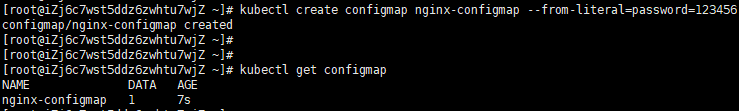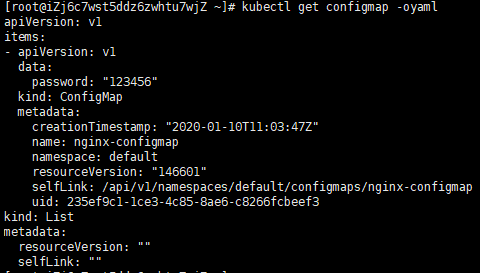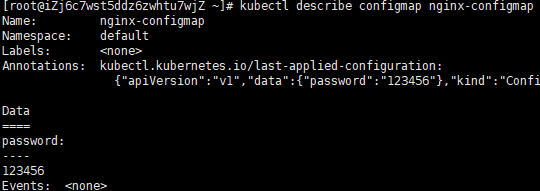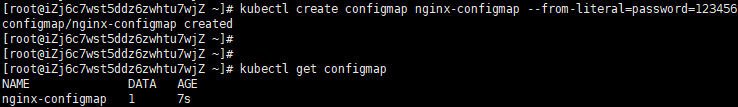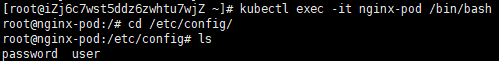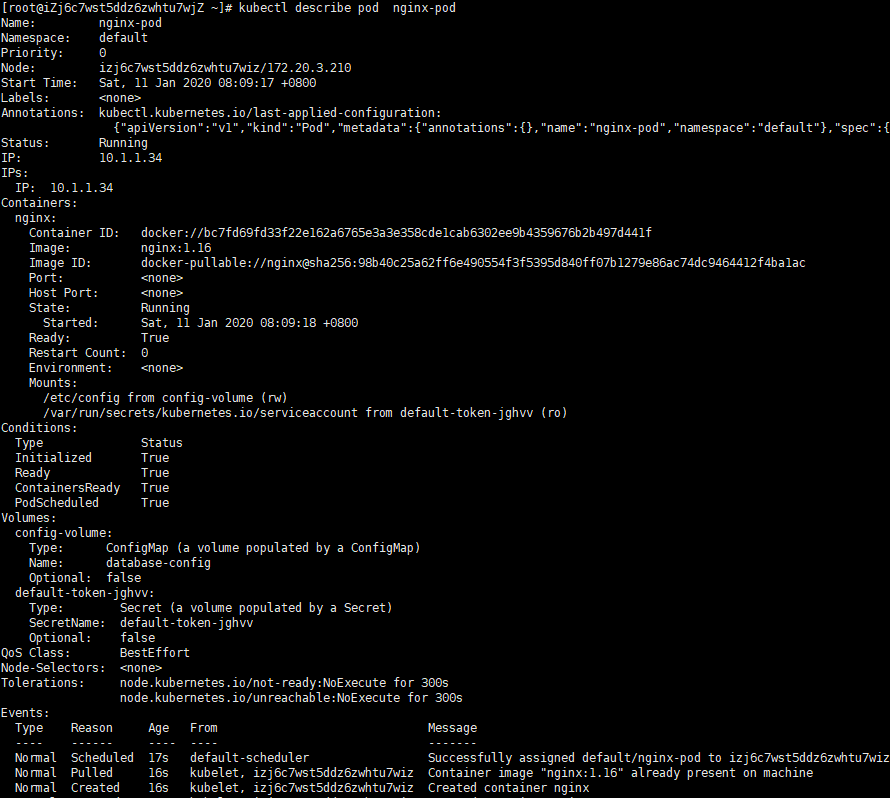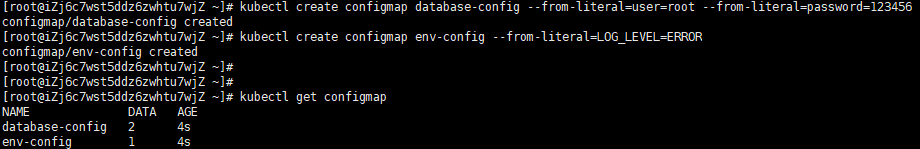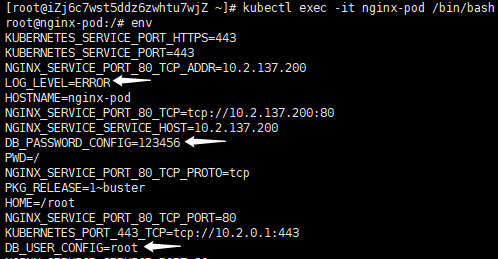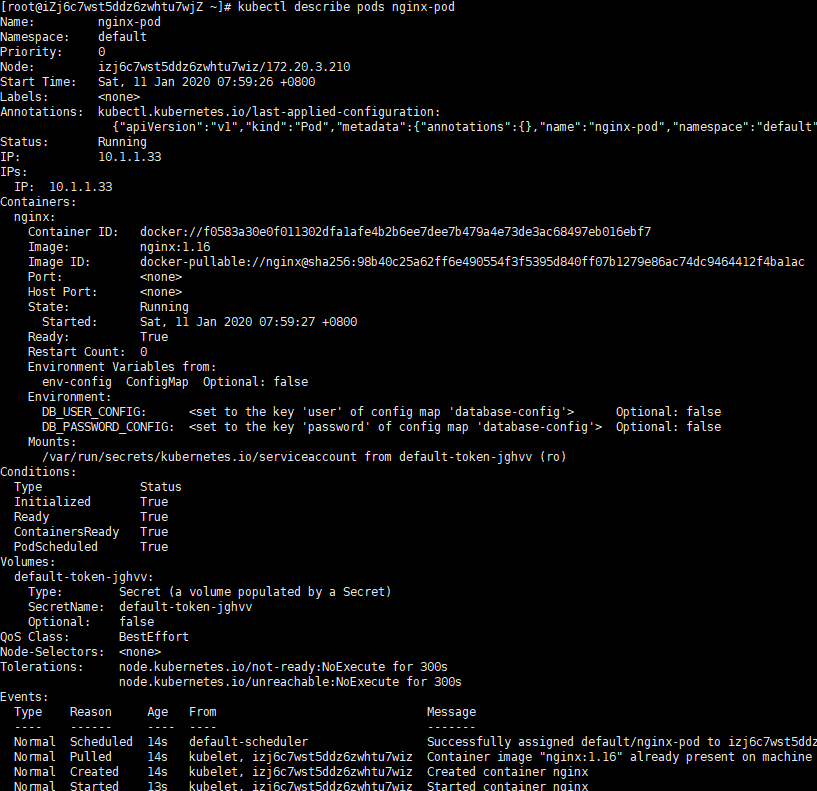什么是ConfigMap
ConfigMap为Pod中的容器提供了配置文件、环境变量等非敏感信息,通过ConfigMap可以将Pod和其他组件分开,这将使得Pod更加有移植性,使得配置更加容器更改及管理,也使得Pod更加规范。
Config基本操作
通过kubectl create configmap
kubectl create configmap nginx-configmap --from-literal=password=123456
![image image]()
通过yaml资源配置清单
kubectl apply -f nginx-configmap.yaml
apiVersion: v1
kind: List
metadata:
items:
- apiVersion: v1
data:
password: "123456"
kind: ConfigMap
metadata:
name: nginx-configmap
通过kubectl get configmap查看详细信息
![image image]()
通过kubectl describe configmap查看详细信息
![image image]()
ConfigMap作为存储卷被Pod调用
创建ConfigMap
kubectl create configmap database-config --from-literal=user=root --from-literal=password=123456
![image image]()
通过YAML资源定义清单创建Pod并绑定ConfigMap为存储卷
kubectl apply -f nginx-pod-configmap-volume.yaml
apiVersion: v1
kind: Pod
metadata:
name: nginx-pod
spec:
containers:
- name: nginx
image: nginx:1.16
volumeMounts:
- name: config-volume
mountPath: /etc/config
volumes:
- name: config-volume
configMap:
name: database-config
查看Pod容器挂载的ConfigMap存储卷
kubectl exec -it nginx-pod /bin/bash
![image image]()
查看Pod详细信息,挂载了ConfigMap类型的Volumes
kubectl describe pod nginx-pod
![image image]()
ConfigMap作为环境变量被Pod调用
kubectl create configmap database-config --from-literal=user=root --from-literal=password=123456
kubectl create configmap env-config --from-literal=LOG_LEVEL=ERROR
![image image]()
kubectl apply -f nginx-pod-configmap-env.yaml
apiVersion: v1
kind: Pod
metadata:
name: nginx-pod
spec:
containers:
- name: nginx
image: nginx:1.16
env:
- name: DB_USER_CONFIG
valueFrom:
configMapKeyRef:
name: database-config
key: user
- name: DB_PASSWORD_CONFIG
valueFrom:
configMapKeyRef:
name: database-config
key: password
envFrom:
- configMapRef:
name: env-config
查看Pod容器的环境变量
kubectl exec -it nginx-pod /bin/bash
![image image]()
查看Pod容器详细信息
kubectl describe pod nginx-pod
![image image]()
Config注意的事项
- ConfigMap文件大小限制: 1MB (etcd的限制)
- ConfigMap必须在Pod引用它之前创建